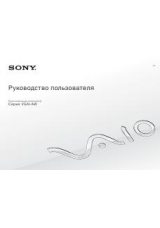67
GB
Additional information
• When you use a “Memory Stick Duo” without
the write-protect switch, be careful not to edit
or delete the data by accident.
• When you slide the write-protect switch of the
“Memory Stick Duo”, use a thin-pointed
device.
• Do not attach any other material than the
supplied label on the labeling position. When
you attach the supplied label, be sure to attach
it to the labeling position. Be careful that the
label does not stick out.
• When you write on the memo area of the
attached label, do not write forcefully.
• When you carry or store the “Memory Stick”,
put it in the case designed for the “Memory
Stick”.
• Do not touch the terminal of the “Memory
Stick” with your hand or a metal object.
• Do not strike, bend or drop the “Memory
Stick”.
• Do not disassemble or modify the “Memory
Stick”.
• Do not expose the “Memory Stick” to water.
• Do not use or store the “Memory Stick” under
the following conditions:
– Locations beyond the required operational
conditions including locations such as the
hot interior of a car parked in the sun or/
and in the summer, the outdoors exposed
to direct sunlight, or a place near a heater.
– Humid locations or locations with corrosive
substances present
About the SD card
The SD card slot of the printer allows you
to use the following:
• SD memory card
*1*2
• SDHC memory card
*3
• MMC standard memory card
*4
We do not guarantee proper operations for
all types of SD memory cards and MMC
standard memory cards.
*1 The printer has been demonstrated as
operable with an SD card with a capacity of 2
GB or smaller.
*2 When you use a miniSD card, use a miniSD
card adaptor. If you insert a miniSD card
without the adaptor into a slot of the printer,
you may not be able to remove it.
*3 The printer has been demonstrated as
operable with an SDHC card with a capacity
of 4 GB or smaller.
*4 The printer has been demonstrated as
operable with an MMC standard memory
card with a capacity of 2 GB or smaller .
Notes on use
• When using a card, make sure to check
correct insertion direction of the card and
correct insertion slot.
• You cannot read or write the data subject to
the copyright protection.
• Do not strike, drop, or bend a card.
• Do not disassemble or modify a card.
• Do not expose a card to water.
• Avoid using a card in areas subject to high
humidity, since it may be easily affected by
the humidity.
• Do not use or store a card in a location subject
to:
– extremely high temperature such as the hot
inside of a car or the outdoors exposed to a
direct sunlight, or a place near a heater.
– direct sunlight
– high humidity or corrosive substances
– static electricity or electrical noises
• When you carry or store a card, put it in the
case supplied with it.
• Do not remove a card or turn off the printer
while the printer is reading or writing data
and the access indicator is flashing.
Otherwise, data may be rendered unreadable
or erased.