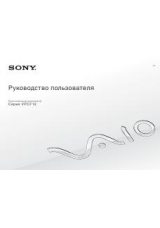71
GB
Additional information
E
Easy printing 9
Edit menu 10
Enlarging and reducing
an image size 8, 11
Error messages 58
Exif Print 24
External device 31
F
Filter 13
Fish-eye effect 13
Format 22
I
Icon 27
Image Data Display
7, 27
Image list 8
Image preview 7
Index printing 9
Ink ribbon
Input indications 7
Installing
Picture Motion
Browser 35
Printer driver 33
L
Language 27
Layout image 16
LCD backlight 27
LCD screen 7
Listing Order 27
M
Mass storage device 31
Memory Stick
Format 22
Notes on use 66
Types 65
Monochrome 13
Moving an image 11
O
On/standby indicator
28, 31, 34
On/standby switch
28, 31, 34
Orientation 39
P
Paint 13
Paper jams 61
PictBridge camera 28
PictBridge connector
28, 29, 31
Picture Motion Browser
37
Precautions 63
Preview 7
Print paper
Print quantity 7, 14
Print setup 23
Printing
Creative Print image
14
Edited image 14
From a Bluetooth
device 29
From a PC 32
From a PictBridge
camera 28
From an external
device 31
Using the Picture
Motion Browser 37
Printing range 69
Protect indication 7
R
Red-eye correction 13
Rotating an image 12
Index
A
Adjusting an image 12
All printing 9
Associated file indication
7
Auto Fine Print 3 24
B
Bluetooth device 29
Borders/Borderless
24, 40
C
Calendar 17
Changing the display 27
Cleaning 61
Color print packs
Color Setting 25
Connecting
Bluetooth device 29
Digital camera 28
PC 34
Connection
D
Date Display Order 27
Date print 25
Deleting an image 21
Demonstration mode 27
Detailed image data
display 7
Display/Printer setup 26
DPOF 7, 9
Continued