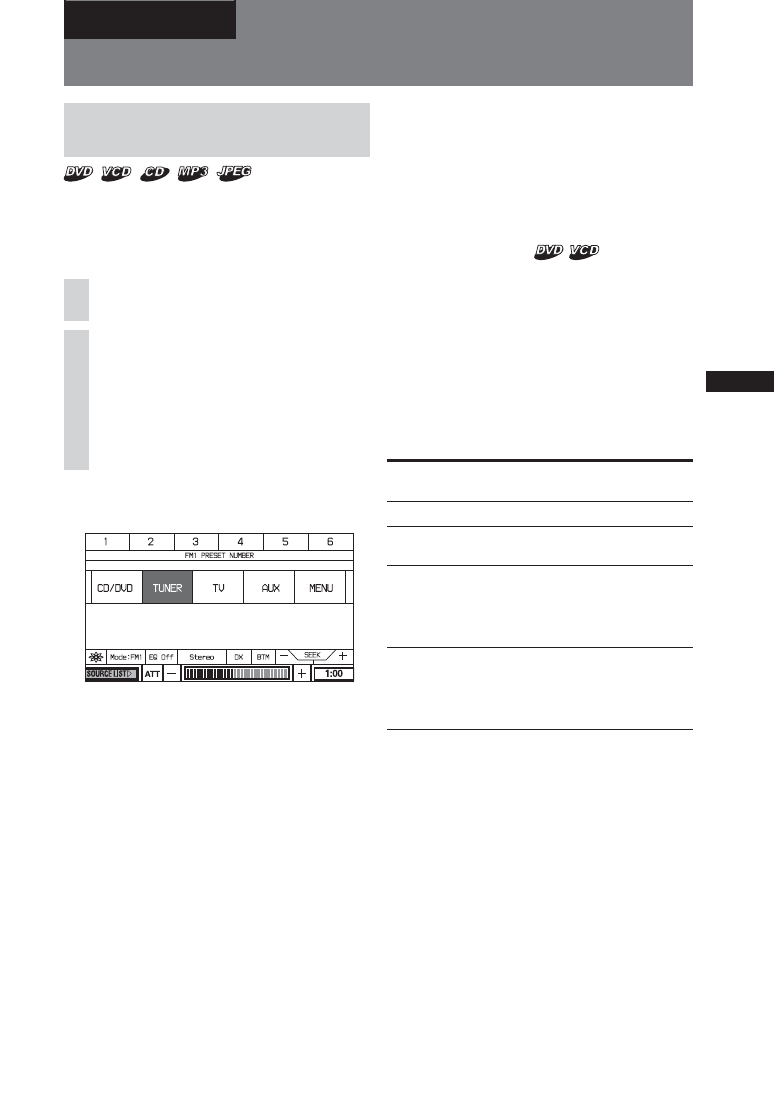
15
Playing a Disc
Playing DVD/Video CD/Audio
CD/MP3/JPEG
Note
Depending on the disc, some operationmes may be
different or restricted.
Refer to the operating instructions supplied with your
disc.
1
Open up the monitor (page 9).
2
Insert a disc.
Playback starts automatically. (Depending on
the disc, press DVD
u
to start playback.)
A menu may appear on the screen when a
DVD is inserted.
For details on these menus, see page 27.
To switch from the other sources
1
Touch “SOURCE LIST”.
2
Touch “CD/DVD”.
On the remote, press
(SRC)
repeatedly.
Notes
• If a large-size image is rotated, it may take longer to
display.
• A JPEG file is designed to be optimally displayed at 640
x 480 pixels. A file in another size may not be displayed
correctly, or picture shift (to the left or right) may occur.
• Progressive JPEG files cannot be displayed.
Basic Operation
When the disc is inserted
Press DVD
u
on the remote to start
playback.
Tip
When PBC is On, DVD
u
on the remote may not
function to playback VCD. In such a case, press
(ENTER)
.
To stop playback
Touch
x
on the monitor (or press
x
on the
remote).
To turn off the unit
Press OFF on the main unit or remote.
Tip
You cannot insert a disc while the unit is turned off (if
you turn the ignition switch to the off position).
Other operations
Operation on
the monitor
Touch
X
.
Touch
N
.
Touch
>
.
Touch
.
.
Operation on
the remote
Press DVD
u
.
Press DVD
u
.
Press
>
.
Press
.
.
To
Pause
Resume play after
pause
Go to the next
chapter, track, or
scene in
continuous play
mode
Go back to the
previous chapter,
track, or scene in
continuous play
mode