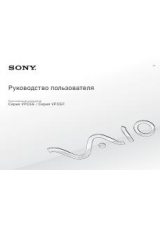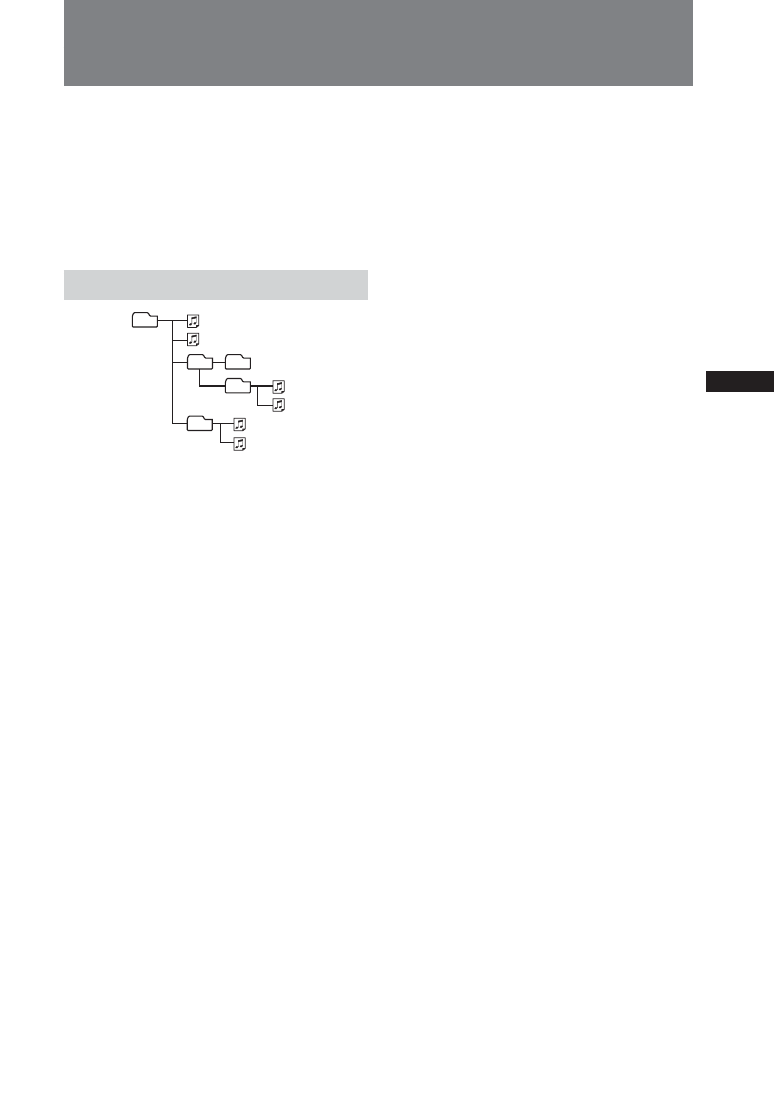
19
Using the Source Menu
To scroll the text information
Touch the desired information (
B
,
C
or
D
).
When “A. Scroll” is set to “On”, the text
information scrolls automatically (page 22).
Note
“
∗
” appears in place of the letters other than the
alphabet and numbers.
Playback order of MP3 files
1
2
4
5
3
1
2
5
6
3
4
Notes
• The playback order may differ depending on the
writing software.
• The unit can play up to 1,000 tracks and 256 albums.
Tracks beyond the first 1,000 and albums beyond the
first 256 cannot be recognized.
Tips
• If you add numbers (01, 02, 03, etc.) to the front of the
track names, the tracks in each album will be played in
numerical order.
• Since a disc with many trees takes longer to start
playback, it is recommended that you create albums of
no more than two tree levels.
• For details on MP3 files, see “About MP3 files” on
page 49.
Root