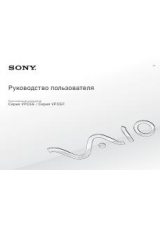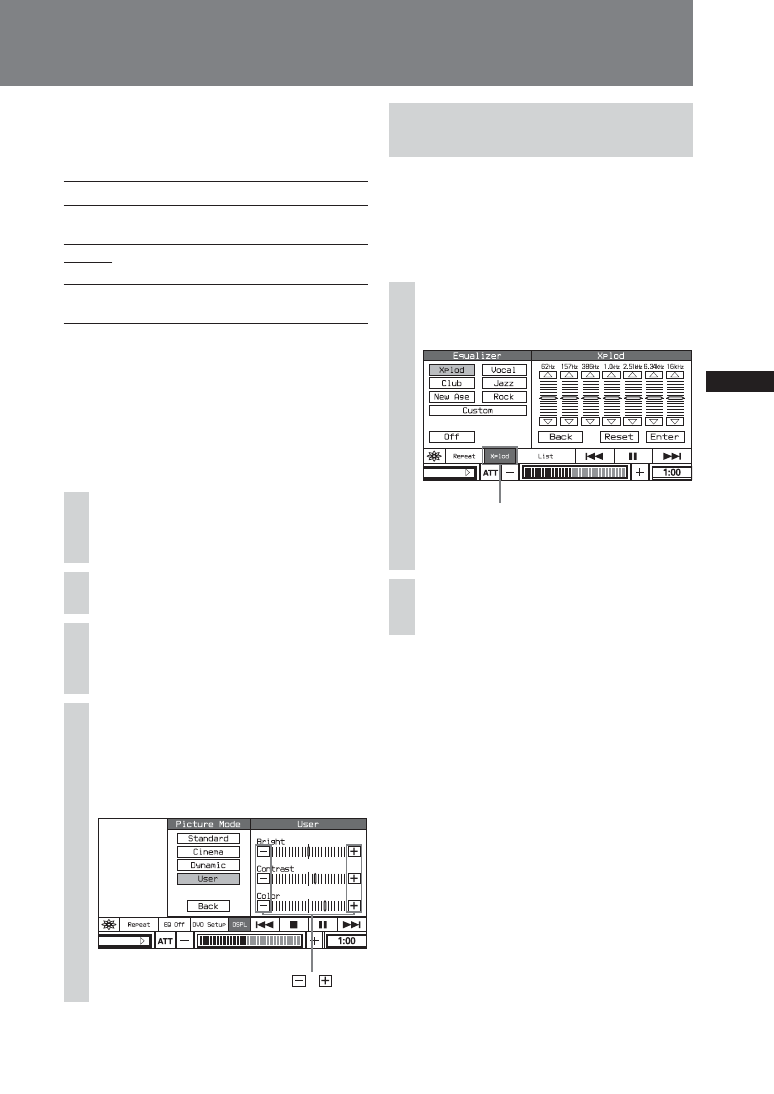
23
♦
Picture Mode
You can adjust the picture characteristics
according to the programme type, picture
tone or personal preference.
Standard
standard picture and function setting.
Cinema
provides a clear picture with a clear
black and white definition.
Dynamic
provides beautiful images with
bright, clear colors.
User
you can adjust the picture
characteristics and store the setting.
Tip
The default settings are underlined.
Adjusting the custom settings
You can store your own user-adjustable
settings for different picture tones.
On the monitor
1
During playback, touch DSPL.
The Display mode menu appears.
2
Touch Picture Mode.
3
Touch User.
The setting items appear.
4
Adjust the level while touching the
– or +.
You can also adjust the level by touching the
setting bar.
SOURCE LIST
,
Note
“Color” cannot be set when DVD is selected as a source.
Setting the sound quality
— Equalizer
You can select the sound quality for each
source. Also you can adjust the sound
characteristics and store the setting.
Selecting the sound quality
On the monitor
1
During playback, touch the
Equalizer menu box.
SOURCE LIST
The Equalizer menu appears.
2
Touch the desired setting.
To close the Equalizer menu
Touch the Equalizer menu box.
Adjusting the custom settings
You can store your own user-adjustable
settings for different sound quality.
On the remote
During playback, press
(EQ7)
repeatedly.
Each time you press the button, the Equalizer
changes cyclically.
Equalizer menu box