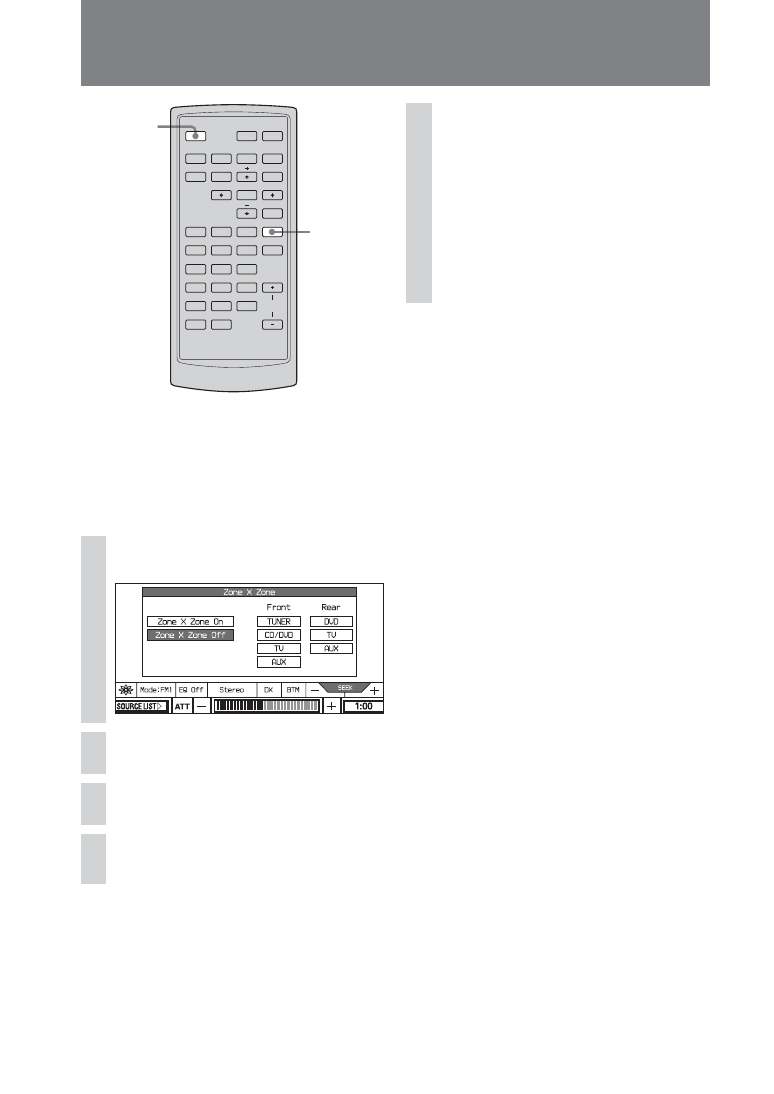
46
Z
×
Z
OFF
OFF
TOP MENU
O
MENU
ATT
ENTER
EQ7
ZxZ
CLEAR
SRC
>
.
BX
x
MODE
REP
DVD
1
2
SHUF
3
4
5
6
7
8
9
VOL
0
SUBTITLE
ANGLE
SEARCH
AUDIO
You can simultaneously listen to a separate
sound source in this unit and auxiliary audio
equipment in the rear.
This function is convenient when you want to
enjoy radio, music playback, etc, in the front,
and DVD playback in the rear.
1
Press
(ZxZ)
on the main unit.
2
Touch Zone x Zone On.
3
Touch the source of the front.
4
Touch the source of the rear.
Switching the Front/Rear Output
— Zone x Zone
5
Press
(ZxZ)
on the main unit.
To operate the source of the front, use the
buttons of the main unit*.
To operate the source of the rear, use the card
remote commander.
* To use the PBC function (VCD) on the main
unit, inactivate Zone x Zone and set the PBC
function with the card remote commander.
Notes
• On the remote, press
(ZxZ)
to activate Zone x Zone,
and press
(ZxZ)
again to inactivate Zone x Zone.
• Once
(OFF)
on the main unit or on the remote is
pressed, the main unit is turned off, and Zone x Zone
is inactivated.
• The combinations of the sources below cannot be set.
– TV – AUX2 or AUX3
– AUX2 – AUX3