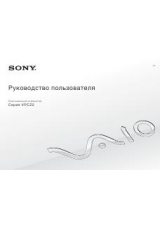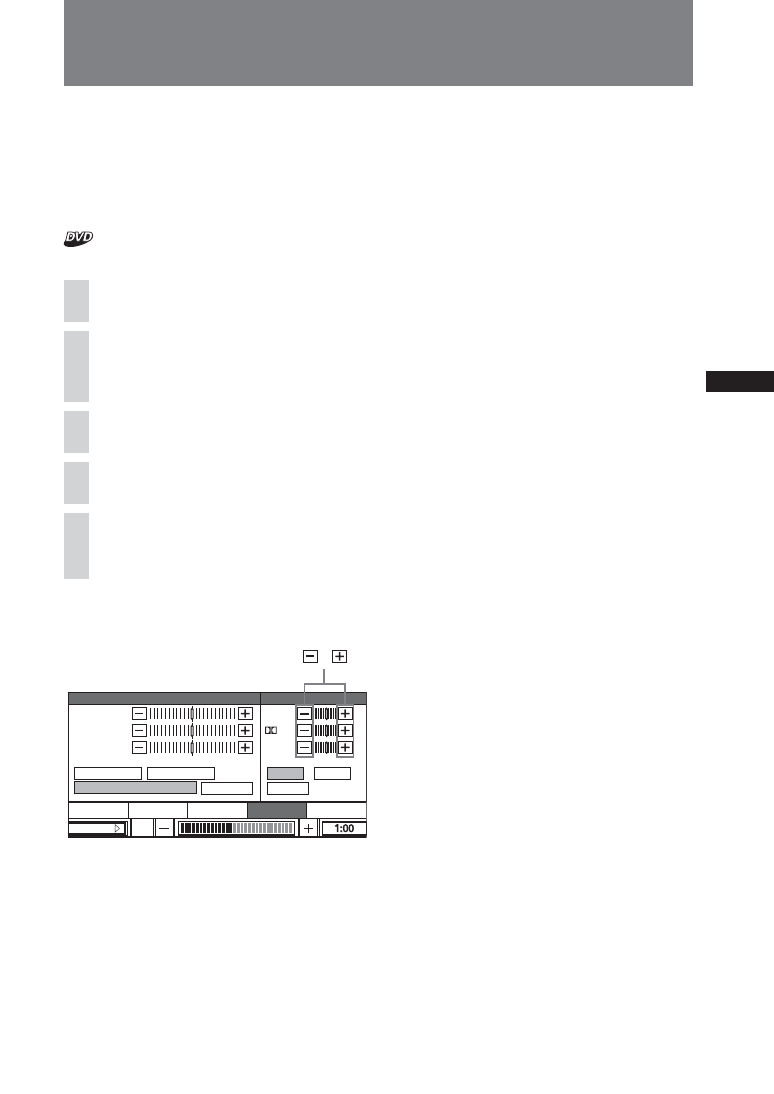
31
The audio output level for DVD video differs
depending on the recorded audio format
(PCM, Dolby Digital, or DTS). You can adjust
the output level of PCM, Dolby Digital or
DTS separately to reduce the volume level
differences between disc and source.
On the monitor
1
Touch SOURCE LIST.
2
Touch MENU.
The System menu appears.
3
Touch SOUND.
4
Touch DVD Level Adjust.
5
Touch On.
The output level is automatically adjusted.
To fine adjust the output level,
touch – or +.
DVD Level Adj
Sound
ATT
CLOCK
MONITOR
DSPL
SOUND
OTHER
Sub
PCM
D
Dts
Bass
Treble
Balance
DVD Level Adjust
Rear Att
Beep
On
Off
Back
,
SOURCE LIST
Notes
• You can adjust the output level only when a disc is
inserted in the unit.
• You can adjust the output level only after On is
touched.
Adjusting the Audio Output Level
— DVD Level Adjustment