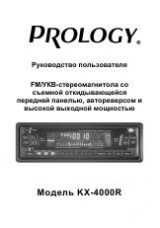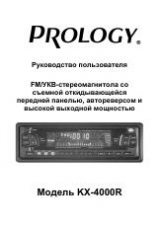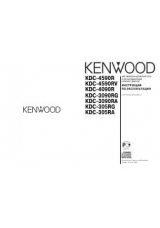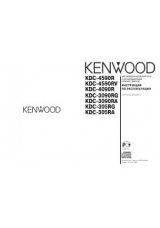29
B/b
ENTER
SEARCH
OFF
TOP MENU
O
MENU
ATT
ENTER
EQ7
ZxZ
CLEAR
SRC
>
.
BX
x
MODE
REP
DVD
1
2
SHUF
3
4
5
6
7
8
9
VOL
0
SUBTITLE
ANGLE
SEARCH
AUDIO
(with PBC Off)
You can quickly locate a desired point by
specifying the title, chapter or track.
The following search options are available
depending on the disc:
DVD:
• Title: starts playing from the selected title.
• Chapter: starts playing from the selected
chapter.
Starting Playback from a Selected Point
— Search Play
1
During playback, press
(SEARCH)
repeatedly on the remote.
3 / 1 2
: Chapter search
1 / 2
: Title search
2
Press
<
or
,
, or the number
buttons to select the desired
chapter or title.
3
Press
(ENTER)
.
Playback starts from the selected point.
To turn off the Play mode menu
Press
(SEARCH)
.
Number
buttons