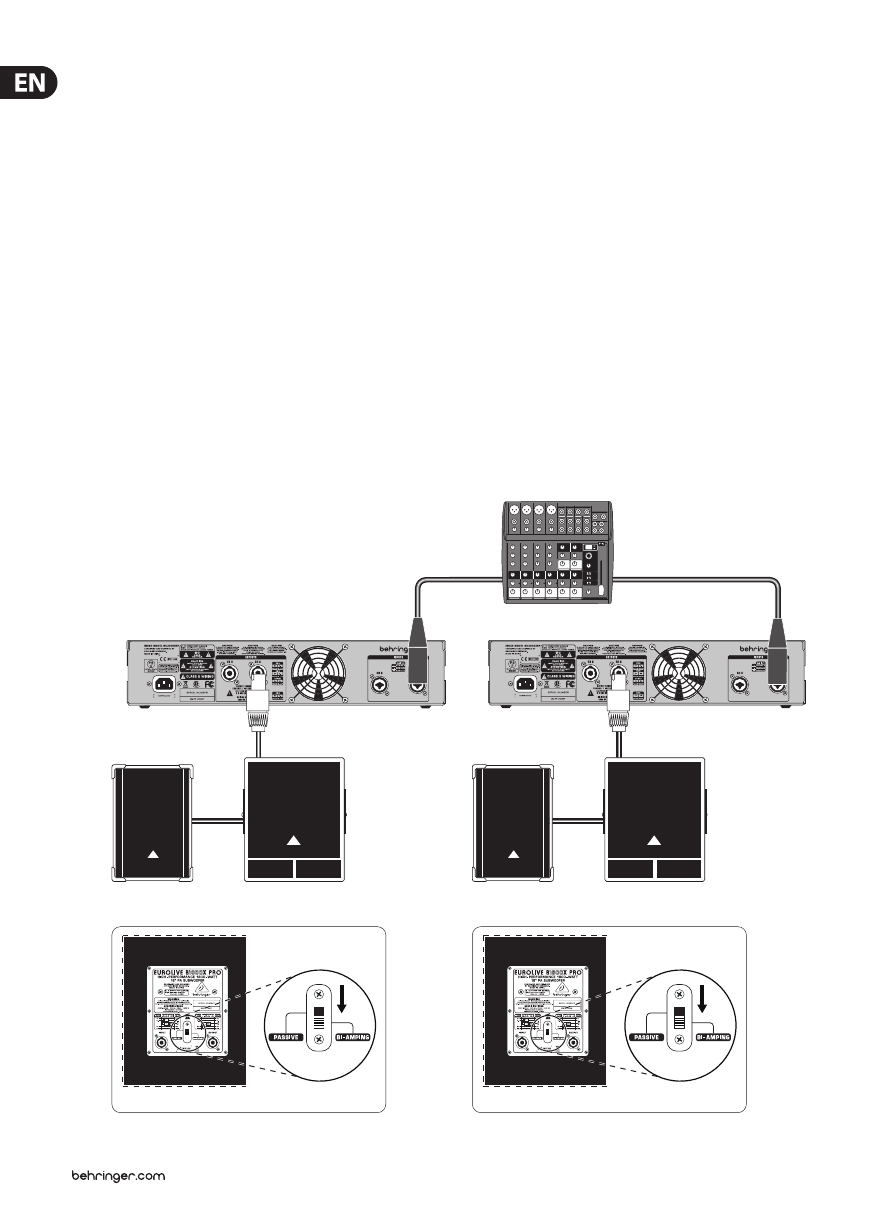
16
iNUKE NU6000DSP/NU3000DSP/NU1000DSP User Manual
Programming BEHRINGER Amp Remote Software for
bi-amping
1. Select the Configuration tab.
2. Choose the Bi-Amp 2 signal path in the Configuration tab. A confirmation
window will pop up.
3. Click “Yes” on the Amp Mode confirmation window.
4. Select the Filter/Crossover tab.
5. Select the X-Over button below the Frequency Curve display. A confirmation
window will up up asking if you wish to set a Default Crossover.
6. Click “Yes” in the confirmation window. The X-Over button will illuminate,
and default crossover settings will appear in the Frequency Curve and
Control View.
7. Choose a filter type from either the Low Pass 2 or High Pass 3 Type pulldown
menus (the software defaults to a Butterworth filter). Any changes to the
Low Pass 2 or High Pass 3 settings will also automatically appear in both
filter’s Control View settings.
8. Choose a filter slope setting from the Slope pulldown menu under either
Low Pass 2 or High Pass 3 (the software defaults to a Butterworth filter).
Again, matching parameters will automatically appear in both filter’s Control
View settings.
9. Set the crossover frequency by using any of these three methods:
a) Rotate the Low Pass 2 or High Pass 3 virtual Freq knobs in the Control View.
The crossover frequency displayed in the Freq box below the virtual knob
will change simultaneously for both filters.
b) Select the text box below either Freq virtual knob, and type your desired
frequency directly into the text box.
c) Go to the Frequency Curve display, click on the frequency line marked “2,”
and drag the frequency line to the desired area of the Frequency Curve.
Parameter settings and virtual knobs in the Control View will automatically
move and change as you drag the crossover frequency through the
Frequency Curve window.
10. If necessary, adjust the Gain settings for Channel A and Channel B by rotating
the respective Gain virtual knobs.
NU3000DSP
NU3000DSP
4-pole
XENYX 1202FX
B1800X PRO Front
EUROLIVE
B1520 PRO
4-pole
2-pole
2-pole
B1800X PRO Front
EUROLIVE
B1520 PRO
XLR balanced
XLR balanced
B1800X PRO Rear
B1800X PRO Rear





































