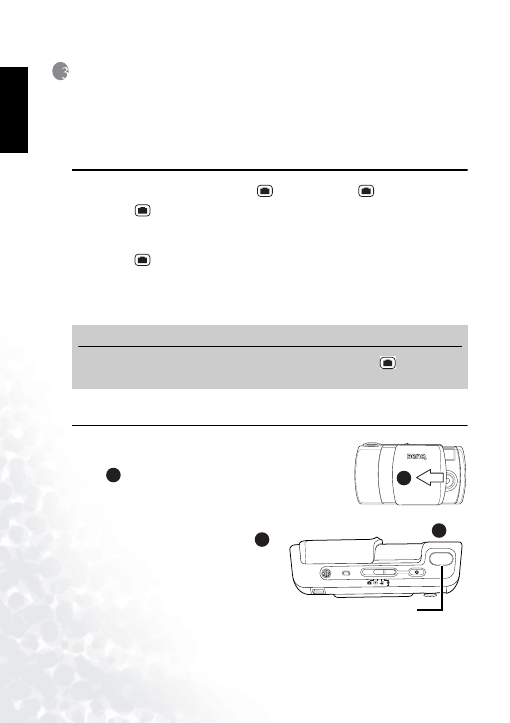
BenQ DC 5530 User’s Manual
Taking Photos
10
Eng
lish
3
T
AKING
P
HOTOS
This chapter describes the camera operating modes, and explains how to take pictures, record
movie clips and sound clips, play back photos, movies and sound clips.
3.1
Photo Mode
Two photo modes are available: Auto mode
and Manual mode
.
In Auto mode
, all camera settings, such as focus and white balance, are automatically
selected by the camera. Auto mode is suitable for photography beginners and for quick and
easy snapshots.
Manual mode
allows you to adjust individual camera settings, such as focus metering and
EV bias, in order to attain special photographic effects, or to fine-tune results to match specific
lighting conditions.
This chapter describes the camera settings that are available in each photo mode.
3.2
Taking Photos
Before taking any photos, make sure the battery is charged, that
an SD card is properly installed if needed, and that the lens cover
is open
.
1.
Turn the camera on by pressing the Power button if
necessary.
2.
Frame the shot in the LCD screen.
3.
Press the Shutter button down halfway
.
Pressing the shutter button down halfway
starts focus and exposure adjustments.
4.
Press the Shutter button completely down.
The camera makes a shutter sound and the
image freezes on the LCD screen for a few
moments while the image is transferred to
memory. The camera is then ready to take another shot.
Note
•
Some settings can be changed only when the camera is in Auto mode
. These include
White Balance, ISO Setting, EV Bias, and Metering.
A
M
A
M
A
DC E40
DC E40
A
A
Shutter button
B
B
















































































