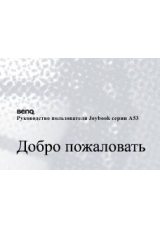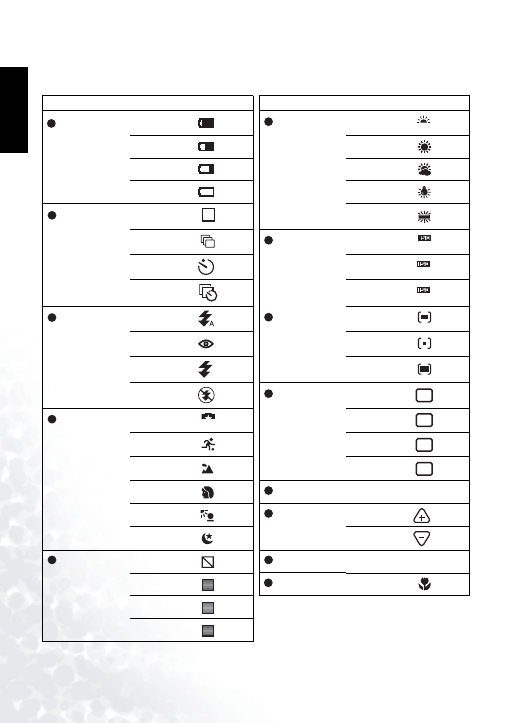
BenQ DC 5530 User’s Manual
Taking Photos
12
Eng
lish
The following table shows all of the Snapshot mode icons that can be shown on the LCD screen.
For more information, refer to the indicated page number.
Setting
Mode
Icon
Page
Setting
Mode
Icon
Page
Battery Level
Full
White Balance
Auto
2/3
Sunny
1/3
Cloudy
Empty
Tungsten Light
Capture Mode
Single Shot
Fluorescent
Light
Continuous
ISO Setting
Auto
Self-Timer On
100
Continuous
Self-Timer On
200
Flash Mode
Auto
Metering
Center Average
Red-Eye
Reduction
Center Spot
Forced On
Average
Off
Image Size
2848x2136
Scene
Auto
2304x1728
Sport
1600x1200
Landscape 1280x968
Portrait
Shots Remaining
[number]
Back Light
Zoom
Zoom In
Night Scene
Zoom Out
Photo Effect
Normal
EV bias
-2 ~ +2
20
B&W
Macro
22
Sepia
Vivid
1
6
A
2
1
7
A
100
200
200
3
8
9
6M
6M
4
A
4M
4M
2M
2M
1M
1M
10
5
11
5
12
EV
+1.0
13