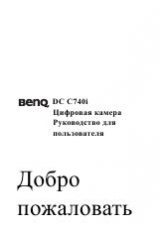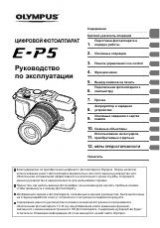BenQ DC 5530 User’s Manual
Eng
lish
Connecting to a Computer
49
9.2
Bundled Software
The software installation CD-ROM included with the DC E40 includes the following software.
Please refer to the software’s help or electronic user manual for instructions.
Software
Description
PhotoBase
Arcsoft PhotoBase enables you to efficiently find and
organize your media-files. Use it to create slide shows,
Web albums, or video postcards, and share your
media-files with your friends on the Internet.
PhotoImpression
ArcSoft PhotoImpression is an easy-to-use photo
editing and creative design program. Edit and retouch
your photos, then add special effects or place them in
cards, calendars, frames and fantasy templates.
PhotoImpression also includes a wide variety of
printing options.
VideoImpression
Arcsoft Video Impression lets you edit and combine
video files. New videos can be created by existing
video, animation, and image files. Quickly and easily
create desktop video presentations for use at home,
business, or on the Internet.
PhotoPrinter Pro.
Arcsoft Photo Printer is a versatile printing utility that
lets you print out several different images on a single
sheet of paper. It's as simple as opening your image,
selecting from an assortment of templates and
clicking Print.
Microsoft DirectX
Microsoft DirectX is an all-in-one and cross-platform
media tool.
Microsoft Media Player
Microsoft Media Player is a Windows utility that plays
audio, video, and streaming formats as well as many
other popular audio and video formats, including
MP3, CD audio, and MIDI files.
Acrobat reader
Adobe Acrobat Reader is a “must have” utility to read
files in the popular cross-platform PDF file format.
QLink
BenQ QLink is a utility for your smart photo
downloads, and has printout and edit functions.
Share via e-mail with others,
for photos folders
management and show slide show photos on screen.