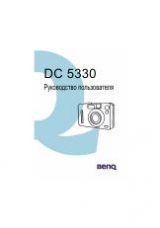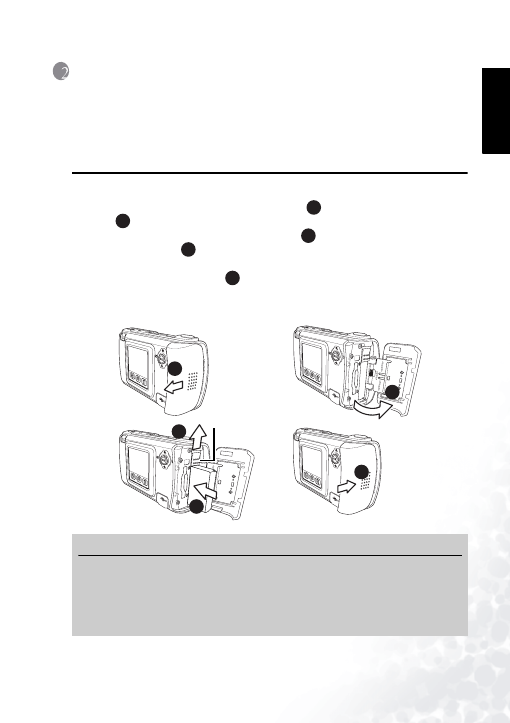
BenQ DC 5530 User’s Manual
Eng
lish
Preparing Your DC E40 for Use
5
2
P
REPARING
Y
OUR
DC E40
FOR
U
SE
The lithium ion battery included with the DC E40 allows you to take photos, record movie and
sound clips. Use the AC adapter whenever possible to conserve battery power.
2.1
Inserting the Battery
1.
Turn the camera off.
2.
Slide the battery cover in the direction of the arrow
and open the battery/SD card
cover .
3.
Push the battery latch in the direction of the arrow
and insert the battery in the correct
orientation as shown
with the notches facing up. If the battery is inserted incorrectly,
the latch will not close.
4.
Close the battery/SD card cover
.
To remove the battery: open the battery cover and push the battery latch. The battery pops out
slightly; remove the battery.
Note
•
Use only the specified battery type (lithium-ion battery).
•
If you are not going to use the battery for an extended time, remove it from the camera to
prevent leakage or corrosion.
•
Avoid using the battery in extremely cold environments. Low temperatures reduce bat-
tery life and performance.
A
B
C
D
E
O
PEN
SD
D
C
E
O
P
E
N
A
SD
B
Battery Latch