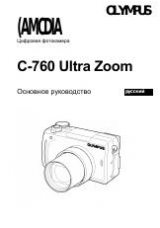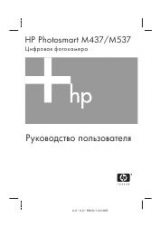BenQ DC 5530 User’s Manual
Touring Your DC E40
4
Eng
lish
1.2.6 Using the Navigation Button
You can use the Navigation button to highlight an icon on
the screen and then press OK (push the Navigation
button) to select it.
Pressing Up/Down or Left/Right also adjusts values such
as the zoom factor or EV bias.
1.2.7 Using the Touch Screen
BenQ DC E40 is equipped with a touch-sensitive LCD screen that enables you to change your
camera’s settings and features quickly and conveniently. Tap the three buttons below the screen
to access the following features:
Icon
Name
Description
Display
Tapping the Display button switches the LCD information display
mode between Icons On, Icons Off or All Off.
Menu
Tapping the Menu button turns DC E40’s on-screen menu system
off and on in any camera mode.
Erase
Tapping the Erase button erases the currently displayed photo,
movie clips, or sound clips from memory.
Left
Down
Right
Up
DISP
DISP
Display
Menu
Erase
DISP
DISP