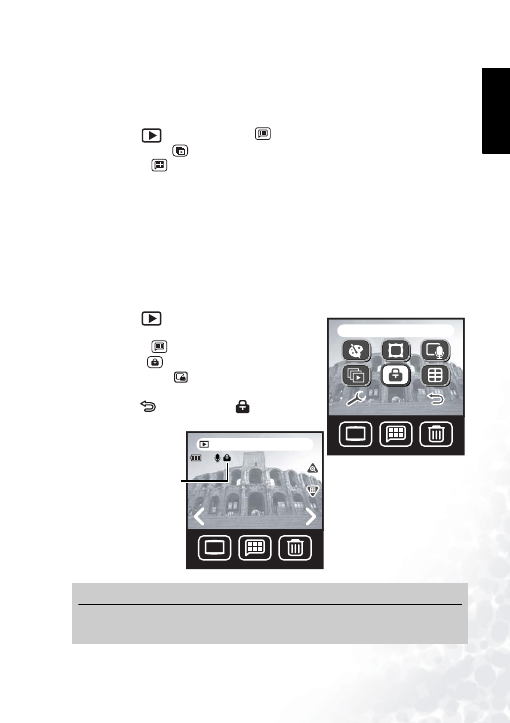
BenQ DC 5530 User’s Manual
Eng
lish
Playing Back Photos, Movies and Sound Clips
37
6.4.6 Playing a Slide Show
The camera can automatically display photos (or the first frame of movie clips) stored in
memory in sequence at a two-second interval. Movie clips and sound clips are not played
during slide shows.
1.
In Playback
mode, tap the Menu
icon.
2.
Tap the Slide Show
icon. The slide show begins.
3.
Tap the Menu
icon or press OK to stop the slide show and return to the Playback
mode menu.
6.4.7 Locking and Unlocking Files
Locking photos, movie clips, and sound clips stored in your camera’s memory or on an
installed SD memory card prevents them from being accidentally deleted. You can lock and
unlock individual files, or all files.
6.4.7.1 Locking a Single File
1.
In Playback
mode, select the photo, movie clip,
or sound clip you want to lock.
2.
Tap the Menu
button.
3.
Tap the Lock
icon.
4.
Tap the single Lock
icon. The screen returns to
the Playback menu.
5.
Tap Return
. The Locked icon
now appears
at the top left corner of the playback screen.
Note
•
To delete a file that is locked, you must first unlock it. See “Unlocking Single Files” on
page 38.
DISP
DISP
Lock
1
DISP
0017/0019 11-05
1.0x
1.0x
M
Locked
icon















































































