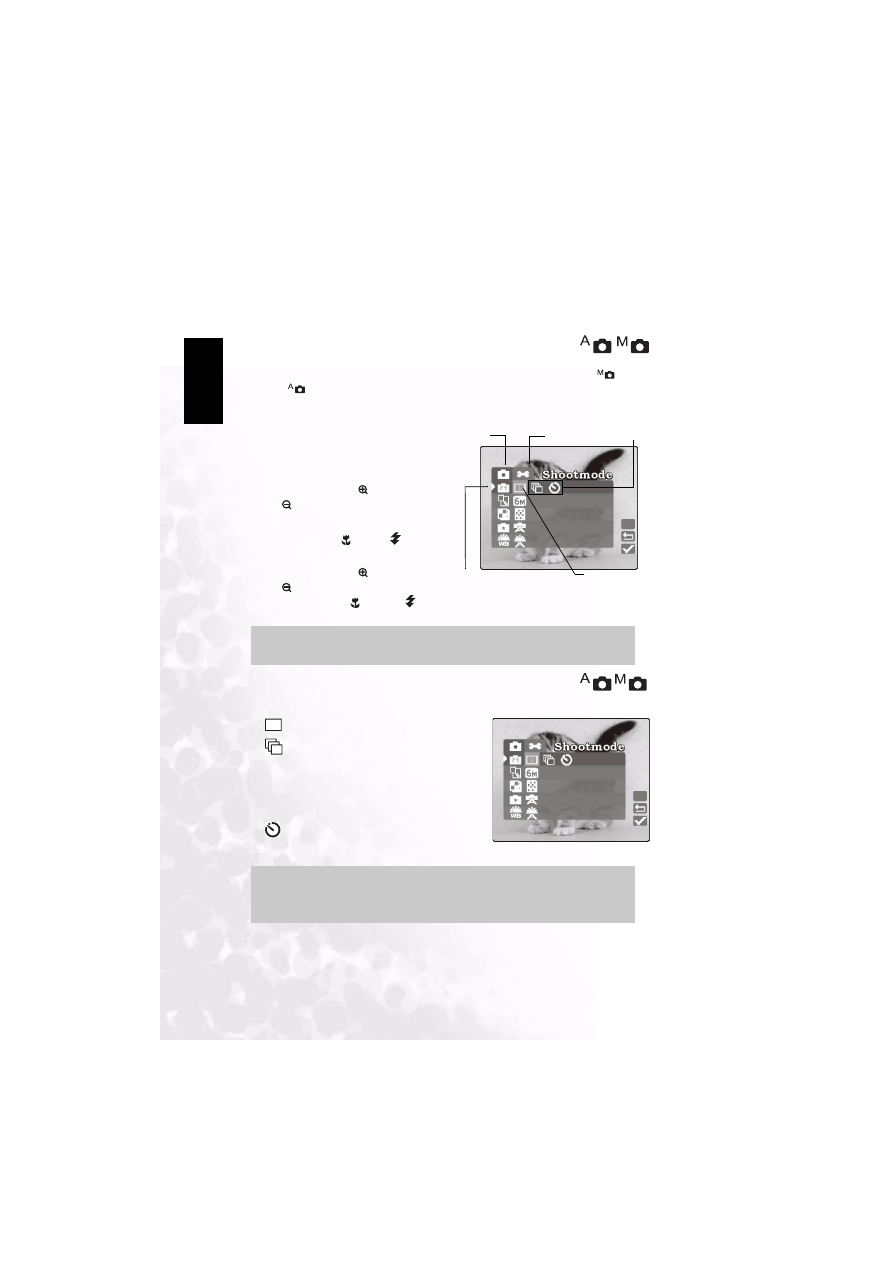
BenQ DC 5530 User’s Manual
Eng
lish
Using the DC S40
14
3.1.9 Capture Mode Setup
This menu is for setting the basic setting to be used for photography in Manual
and
Auto
capture modes. The Manual and Auto mode icons denote whether the setting is
available for that mode or not.
3.1.9.1
Navigating in the Capture Setting Menus
1. Set the mode dial to one of the
available modes.
2. Press the
MENU/C
button.
The
menu screen is displayed.
3. Press the zoom in
and zoom out
buttons to go up and down in the
menus.
4. Press the macro
and flash
buttons
to select and set the mode setting.
5. Press the zoom in
or zoom out
buttons to select another mode.
Press the macro
and flash
buttons to select and set the mode setting as before.
6. Press
MENU/C
to exit the menus.
3.1.9.2
Capture Mode
Sets the capture mode at which the image is to be recorded.
Single:
1 shot mode (default)
Continuous:
In this mode, photographs
are taken continuously at a maximum speed of 0.5
second speed interval. The maximum number of
photographs that can be taken continuously is 2
photographs. If continuous mode is set, resolution
of 6M is disabled.
Self-timer:
enables you to set the timer to
take a shot. When this mode is enabled, the picture
will be taken 10 seconds after the shutter button is pressed.
Note
When you select a setting for a mode, it is set—you don’t need to perform any other action.
Notes
•
Use self-timer mode when you want to be included in the shot.
•
Use a tripod for best results.
Setup Mode
Capture Mode
X
Indicates currently selected mode item
Current Setting
Setting Options
1



































































