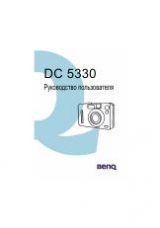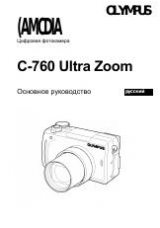BenQ DC 5530 User’s Manual
Eng
lish
Using the DC S40
35
3.5.8 AV Out Format
Enables you to set the AV out format for connecting
the camera to earphone or TV.
1. In Manual, Auto, or Movie mode, press
MENU/C.
2. Press
to navigate to the top of the menu, and
then press
to select Setup mode
.
3. Select AV out Format
. The following options
are available:
Earphone:
The AV Out port will output
audio only. (default)
NTSC:
The AV Out port will output video only and the format is NTSC.
PAL:
The AV Out port will output video only and the format is PAL.
4. After you have made your selection, press MENU/C to exit the Setup menu.
3.5.9 Power Saving
Enables you to set the power saving mode.
1. In Manual, Auto, or Movie mode, press
MENU/C.
2. Press
to navigate to the top of the menu, and
then press
to select Setup mode
.
3. Select PowerSave. The following options are
available.
On:
when set to on, the camera enters sleep
mode in three minutes, and turns off after five
minutes. (default)
Off:
disables power saving mode.
4. After you have made your selection, press MENU/C to exit the Setup menu.
Note
The default setting is Earphone and system will restore to earphone whenever the
camera is restarted.
z
z