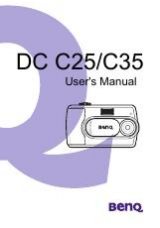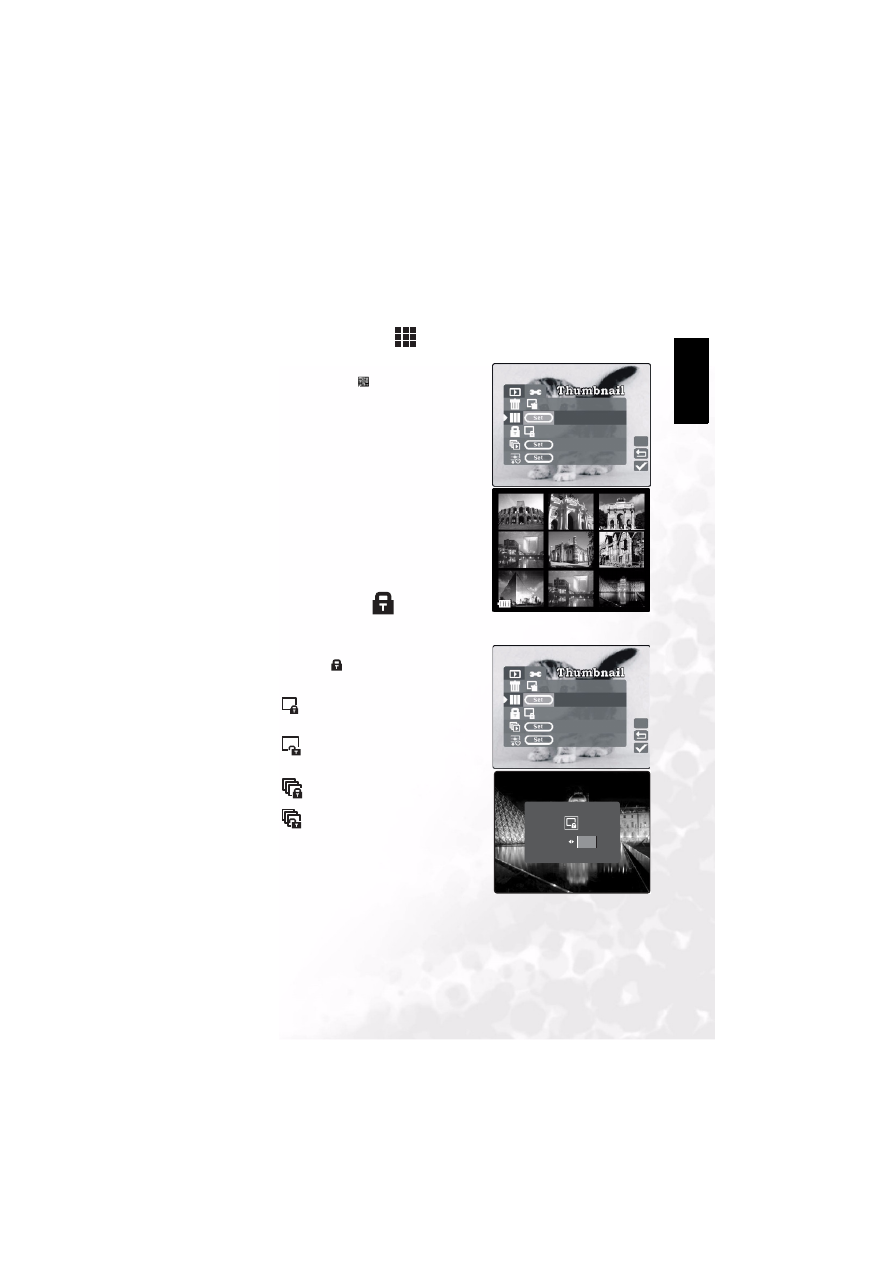
BenQ DC 5530 User’s Manual
Eng
lish
Using the DC S40
27
3.3.8 Thumbnail Mode
1. In Playback Mode, press MENU/C.
2. Select Thumbnail
.
3. Press LCD/SET. The LCD displays thumbnail
mode.
4. Select an image or movie and press LCD/SET to
display the image or movie in full screen mode.
3.3.9 Protect Mode
This function prevents an image from being erased.
1. In Playback Mode, press MENU/C.
2. Select Lock
. The following options are
available:
Lock Single:
locks the currently selected
image or movie
Unlock Single:
unlocks the currently
selected image or movie
Lock All:
locks all images and movies
Unlock All:
unlocks all images and
movies
3. When you have made your selection, you are
prompted to confirm the action.
4. Select Yes, and press LCD/SET to complete the
action.
Yes
No