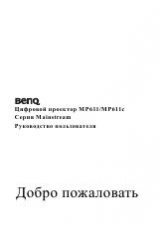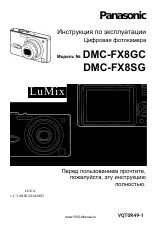BenQ DC 5530 User’s Manual
Eng
lish
Using the DC S40
22
3.3 Playing Back Images
Playback mode enables you to view your images or movies either one at a time or in
thumbnail mode.
1. Set the mode dial to
and power on the camera.
The last recorded image or movie appears on the LCD monitor.
2. Press the
button to advance to the next frame. Press the
button to go back one
frame.
3.3.1 Playback Mode
The following illustration shows the movie and image playback screen in detailed mode.
Note
Press LCD/SET to switch between standard mode, image only mode, and
thumbnail mode.
Standard
Image Only
Thumbnail
007/007
(Shutter)
00:19/00:19
(Shutter)
003/007
File number
Image Playback
Movie Playback
Zoom
level
Playback
image
Playback
movie
Playback index
Voice memo record index
Volume
level
Movie
length