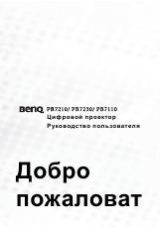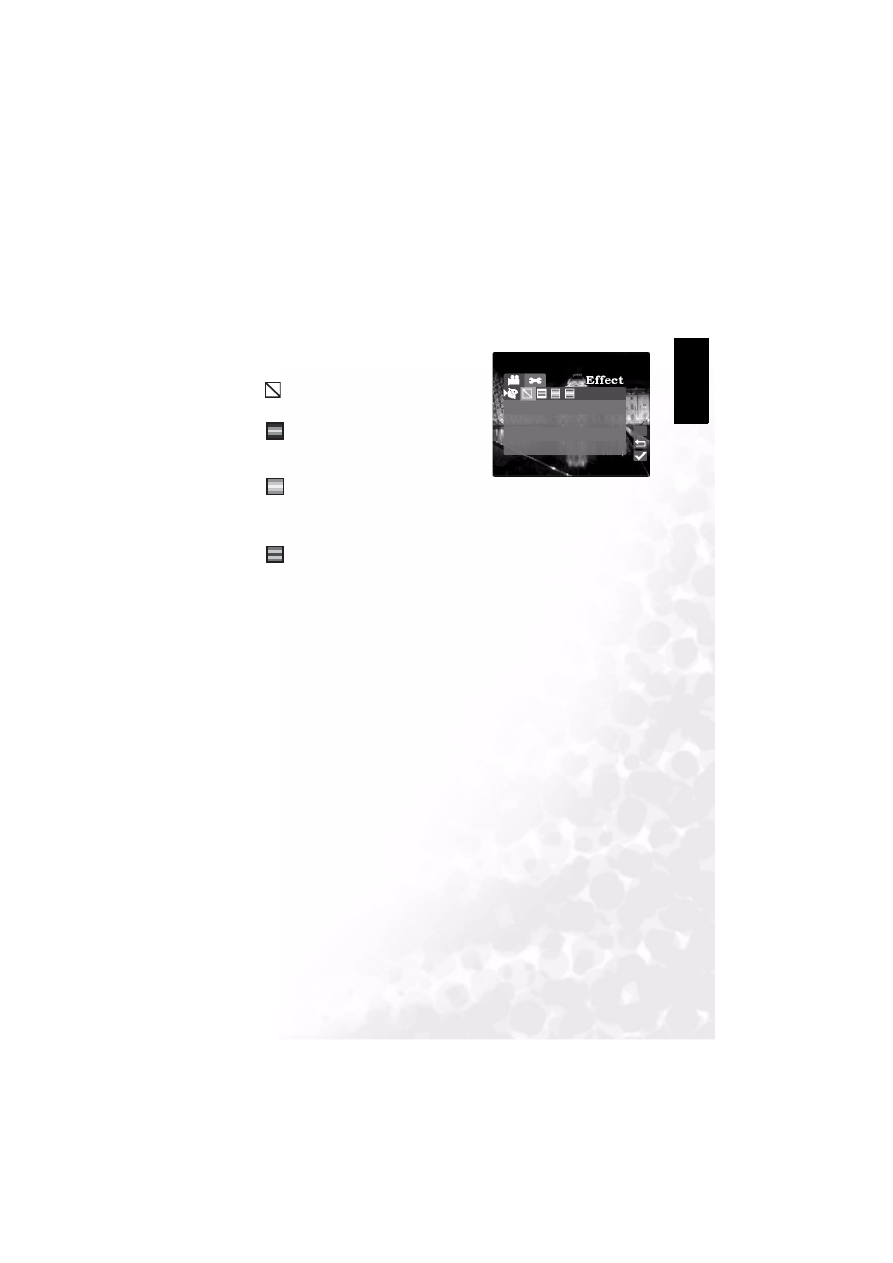
BenQ DC 5530 User’s Manual
Eng
lish
Using the DC S40
21
3.2.2 Movie Special Effect
Enables you to apply a tone or color to your video
clips to create an artistic effect.
RGB:
Video clips using standard settings.
(default)
B&W:
Video clips include no colors except
black, white and shades of gray. This is another easy
way to add distinctiveness to your video clips.
Sepia:
Video clips to create a warmer print
tone use sepia toning. The shadows remain black while the mid-tones of the image are
adjusted towards brown and orange colors. This produces warm, old-fashioned artistic style
photographs.
Vivid:
Video clips to bring out sharper and more vibrant colors.