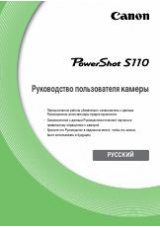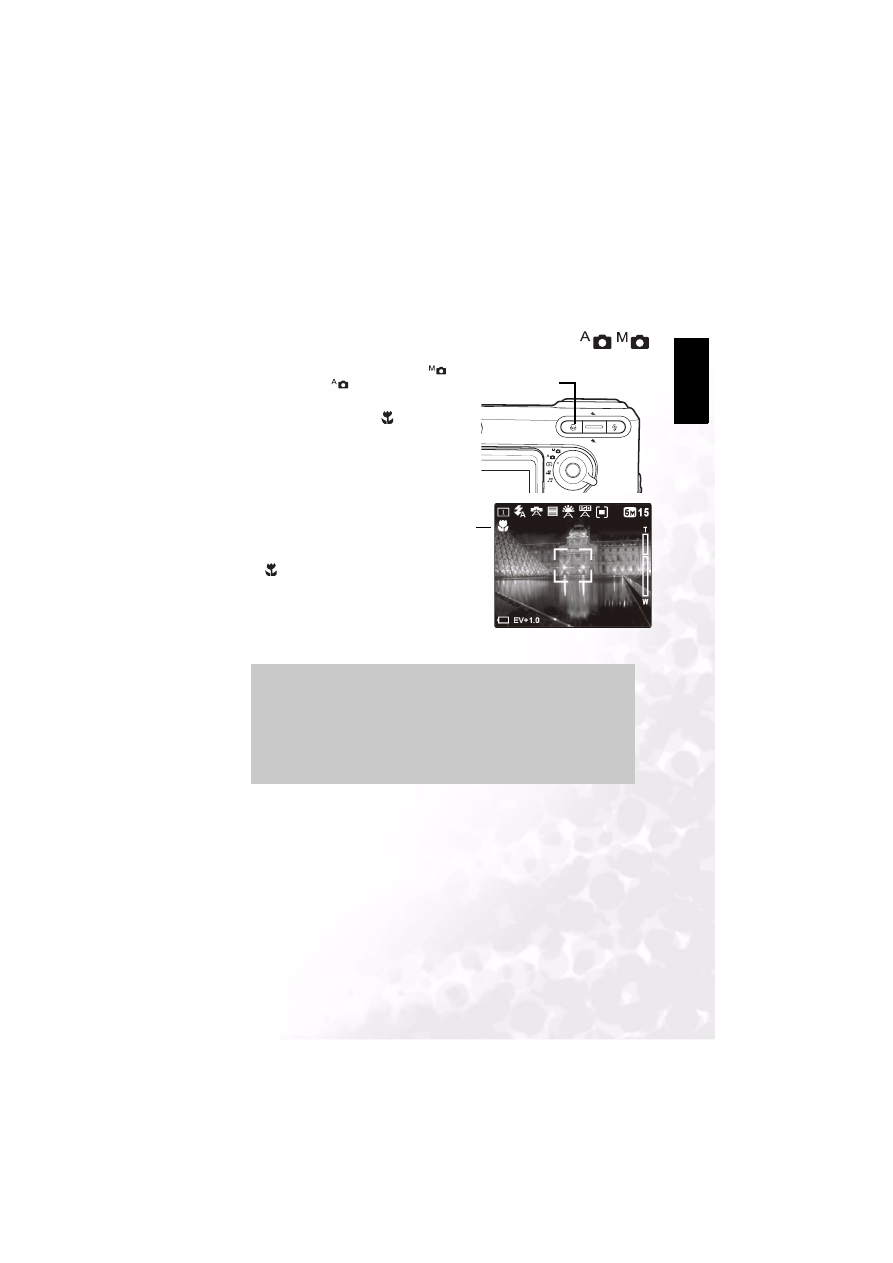
BenQ DC 5530 User’s Manual
Eng
lish
Using the DC S40
13
3.1.8 Changing the Focus
1. Set the mode dial to Manual mode
or
Auto mode
.
2. Power on the camera.
3. Press the macro button
.
When Macro mode is enabled, the icon
is displayed on the LCD monitor.
[No Icon]: Normal Auto Focus
(50 cm to infinity). Use for far away
subjects and landscapes.
Macro Auto Focus
(15 cm to 50
cm). This preset optimizes the camera
for taking close up shots of objects at a
distance of around 15 cm from the
camera. Close-up photos taken with
the Macro preset have betters results
than close up photos taken under other
presets.
Notes
•
When shooting a close-up in Macro mode, use the LCD monitor to compose your
shot, avoiding the off-center parallax phenomenon.
•
There is not a distinct point (subject range) at which Normal mode is favored over
Macro mode; take an image in both optical modes and compare the results to decide
which mode is optimal in any given situation.
•
After a Macro shot is taken DO NOT FORGET to reset the lens to the normal posi-
tion.
Macro button
Macro
icon