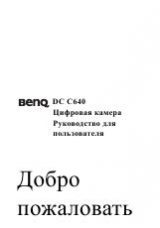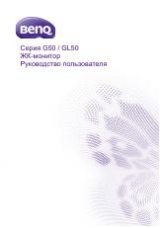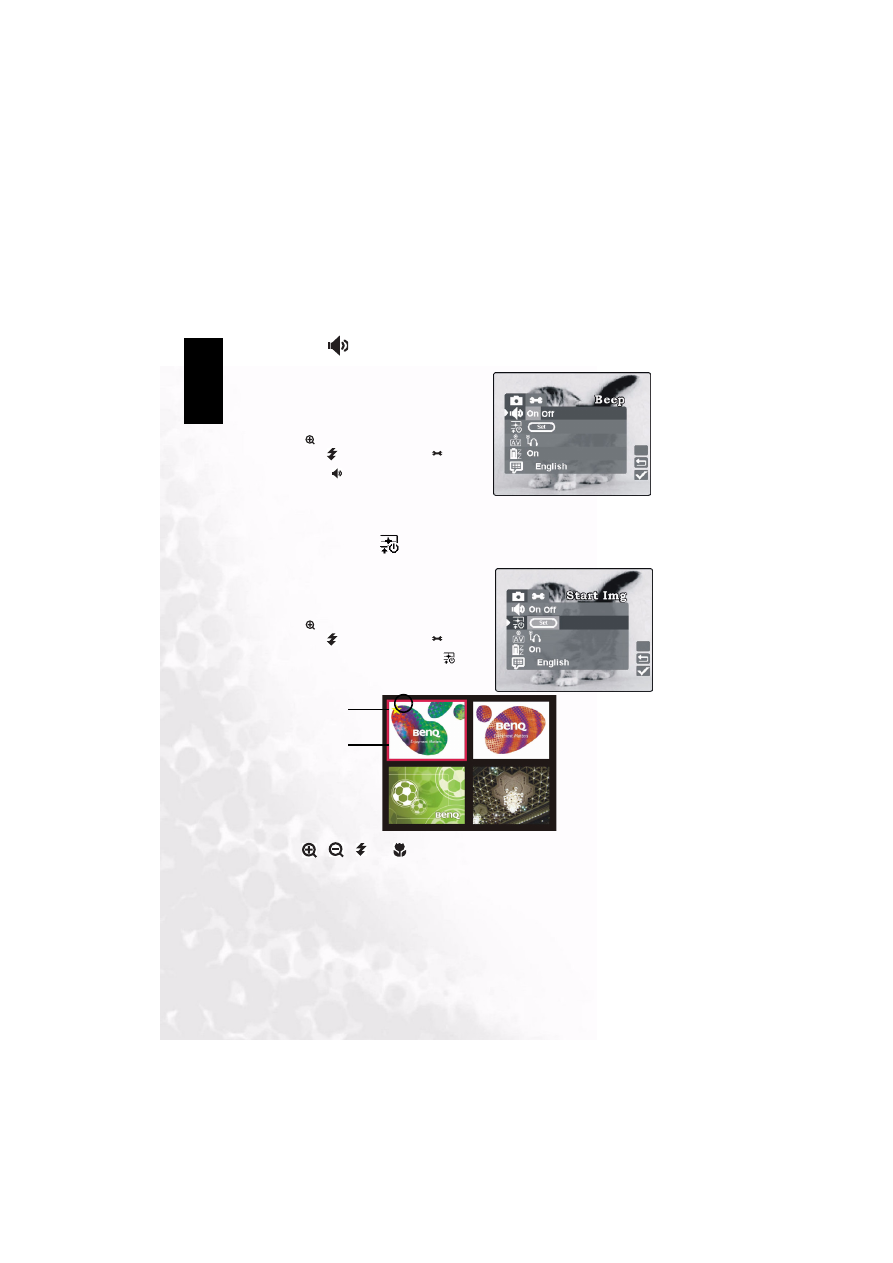
BenQ DC 5530 User’s Manual
Eng
lish
Using the DC S40
34
3.5.6 Beep
Enables you to enable and disable the status beep
sound, which alerts you when the camera is turned
on, or a button is pressed.
1. In Manual, Auto, or Movie mode, press
MENU/C.
2. Press
to navigate to the top of the menu, and
then press
to select Setup mode
.
3. Select Beep
.
4. Select Yes to enable the beep. Select No to
disable it. The default setting is No.
5. After you have made your selection, press MENU/C to exit the Setup menu.
3.5.7 Startup Image
Enables you to choose startup image from three
built-in images and one customized image. Please
refer to section 3.3.11 to set customized image.
1. In Manual and Auto mode, press MENU/C.
2. Press
to navigate to the top of the menu, and
then press
to select Setup mode
.
3. Press LCD/SET to select startup image
. The
following frame shows:
4. Use
,
,
and
buttons to move the red frame and choose your desired
startup image.
5. Press LCD/SET to set the desired startup image, then a yellow asterisk appears on the
startup image you set.
6. After you have made your selection, press MENU/C to exit the Setup menu.
yellow asterisk
red frame