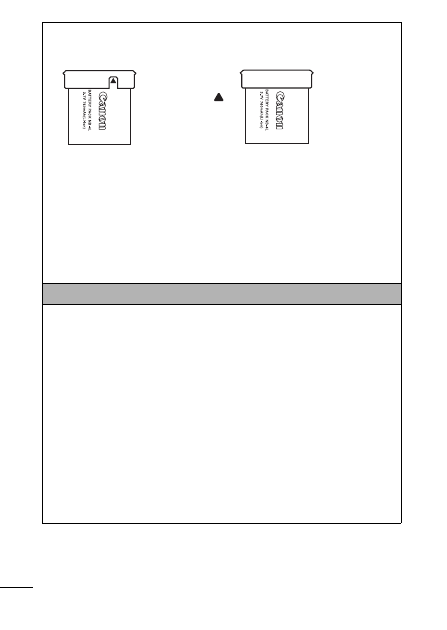
108
You may be able to check the charge state depending upon how
the terminal cover is attached (Fig. C, D).
You are recommended to use it in the camera until it is
completely discharged and to store it in an indoor location
with low relative humidity and between the temperatures of
0 – 30 °C (32 – 86 °F).
Storing a fully charged battery for long periods of time (about one
year) may shorten its life cycle or affect its performance. If you do
not use the battery for long periods of time, charge it fully and
discharge it fully in the camera about once a year before
returning it to storage.
Charging the Battery
Since this is a lithium-ion battery, you need not completely
discharge it before recharging.
It takes approximately 1 hour 30 minutes to fully charge the
battery from a fully discharged state (based on Canon’s
testing standards).
• Charging it within a temperature range of 5 – 40 °C (41 – 104
°F) is recommended.
• Charge times may vary according to the ambient temperature
and the battery's charge state.
You are advised to charge the battery on the day of use, or
one day before, to ensure a full charge.
Even charged batteries continue to discharge naturally.
If the performance of the battery diminishes substantially
even when it is fully charged, its life has been exceeded and
it should be replaced.
Fig. C
Fig. D
Charged Battery
Attach it so the
is visible
Spent Battery
Attach it the
opposite way to
Fig. C.



















































































































































