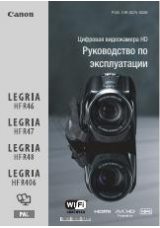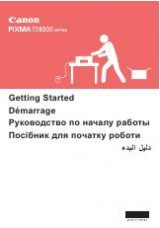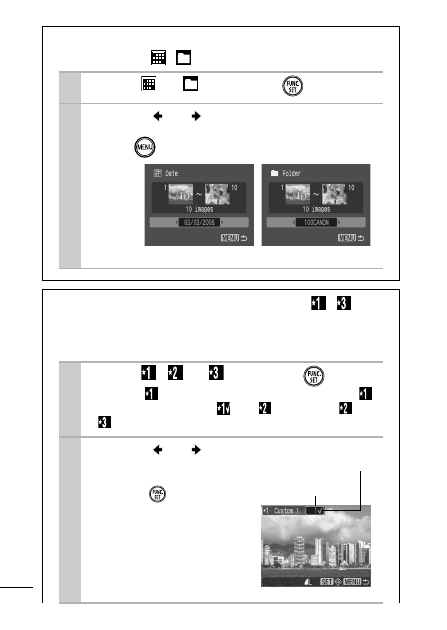
82
Selecting an Image Date or Folder for
Playback ( / )
1
Select
or
and press
.
2
Use the or button to select the
date or folder to be played back and
press .
Selecting Images for Playback ( – )
Select only the images that you wish to play back and save
them as a slide show (Custom 1, 2 or 3). Up to 998 images can
be selected. They will be played back in their order of selection.
1
Select
,
or
and press
.
Only the
icon will display at first. When you set
,
the icon will change to
and
will display.
and
will change in the same way when they are set.
2
Use the or but-
ton to move between
images for playback
and the
button to
select or deselect
them.
You can also select images
in the index playback mode.
Pressing the
MENU
button
cancels the setting.
Date
Folder
Number indicating
the selection order
Check mark
indicating selection