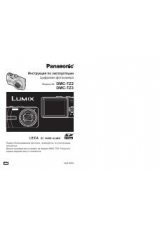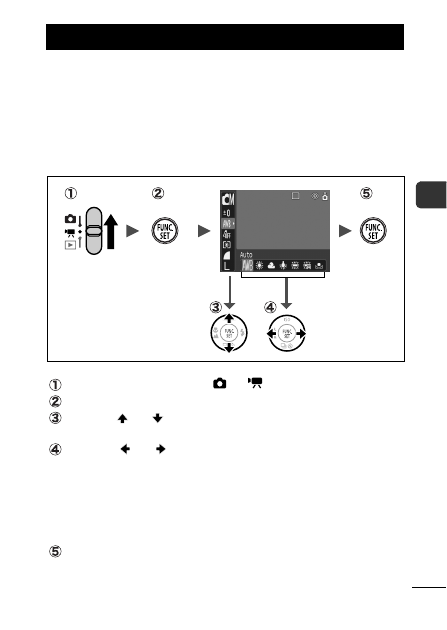
25
Be
fo
re
Us
in
g
th
e
Ca
m
e
ra
—
B
as
ic
Op
er
a
tio
n
s
Menus are used to set the shooting, playback and print settings as
well as such camera settings as the date/time and electronic beep.
The following menus are available.
FUNC. Menu
Rec., Play, Print, Set up and My Camera Menus
FUNC. Menu
This menu sets many of the common shooting functions.
Slide the mode switch to
or
.
Press the FUNC./SET button.
Use the
or
button to select a menu item.
Some items may not be selectable in some shooting modes.
Use the
or
button to select an option for the menu
item.
You can select further options with the
MENU
button for some
options.
After selecting an option, you can press the shutter button to
shoot immediately. After shooting, this menu will appear again,
allowing you to adjust the settings easily.
Press the FUNC./SET button.
Menus and Settings