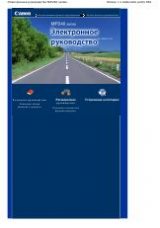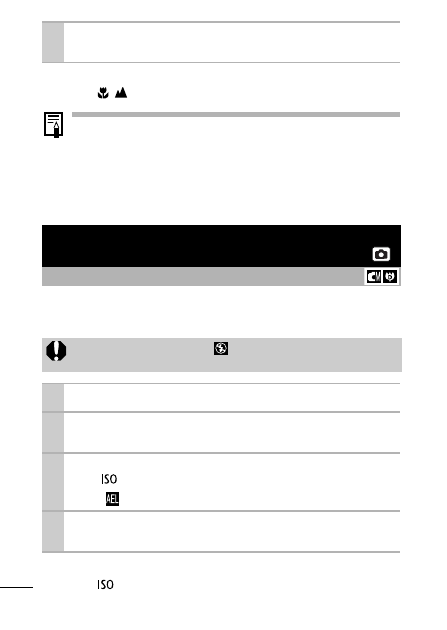
48
To Release the AF Lock
Press the
/
button.
When shooting with the focus lock or AF lock using the LCD
monitor, setting [AiAF] to [Off]
makes shooting easier
since the camera focuses using the center AF frame only.
The AF lock is convenient because you can let go of the
shutter button to compose the image. Moreover, the AF
lock is still effective after the picture is taken, allowing you
to capture a second image with the same focus.
You can set the exposure and focus separately. This is effective
when the contrast is too strong between the subject and
background or when a subject is backlit.
To Release the AE Lock
Press the
button.
4
Re-aim the camera to compose the shot as
desired and shoot.
Locking the Exposure Setting (AE Lock)
Shooting Mode
You must set the flash to [
]. The AE lock cannot be set if
the flash fires.
1
Turn on the LCD monitor.
2
Focus on the part of the subject on which
you wish to lock the exposure setting.
3
Press the shutter button halfway and press
the
button.
The
icon will display.
4
Re-aim the camera to compose the shot as
desired and press the shutter button fully.