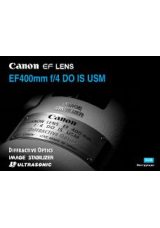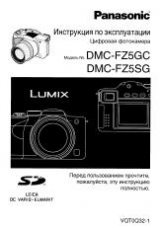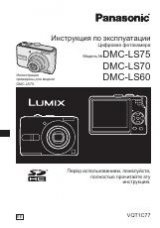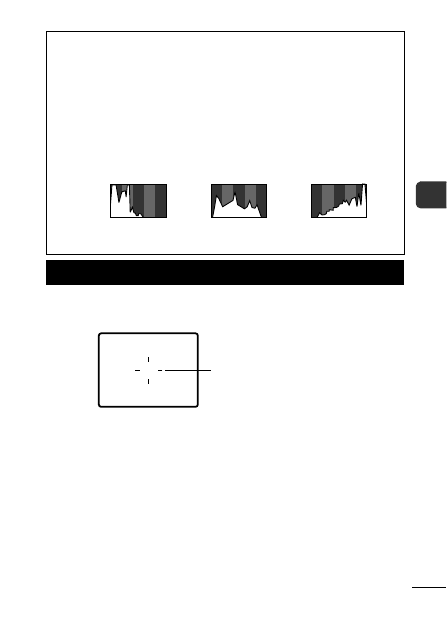
21
Be
fo
re
Us
in
g
th
e
Ca
m
e
ra
—
B
as
ic
Op
er
a
tio
n
s
The viewfinder can be used to conserve power by turning the LCD
monitor off
while shooting.
Histogram Function
The histogram is a graph that allows you to judge the brightness
of the image. The greater the bias toward the left in the graph,
the darker the image. The greater the bias toward the right, the
brighter the image.
If the image is too dark, adjust the exposure compensation to a
positive value. Similarly, adjust the exposure compensation to a
negative value if the image is too bright
Using the Viewfinder
Sample Histograms
Balanced Image
Dark Image
Bright Image
Shows the center of the image
Viewfinder