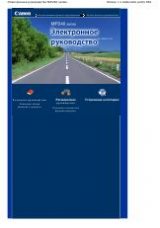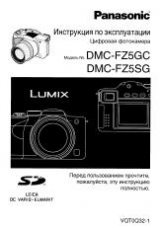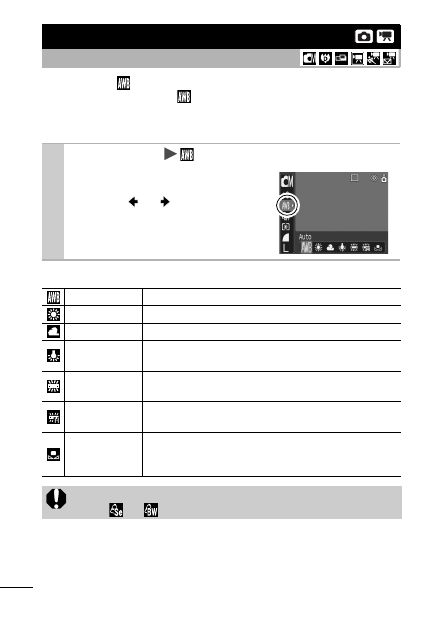
54
Normally, the
(Auto) white balance setting selects an optimal
white balance. When the
setting cannot produce natural looking
colors, change the white balance using a setting appropriate for the
light source.
White Balance Settings
Adjusting the Tone (White Balance)
Shooting Mode
1
FUNC. Menu
* (Auto).
See
Menus and Settings
.
*Default setting.
Use the
or
button to select
a white balance setting and press
the
FUNC./SET
button.
Auto
Settings are automatically set by the camera
Day Light
For recording outdoors on a bright day
Cloudy
For recording under overcast, shady or twilight skies
Tungsten
For recording under tungsten and bulb-type 3-
wavelength fluorescent lighting
Fluorescent
For recording under warm-white, cool-white or warm-
white (3-wavelength) fluorescent lighting
Fluorescent H
For recording under daylight fluorescent, or daylight
fluorescent-type 3-wavelength fluorescent lighting
Custom
For recording with the optimal white balance data
retained in the camera from a white-colored object,
such as white paper or cloth
This setting cannot be adjusted when the My Colors mode is
set
to
or .