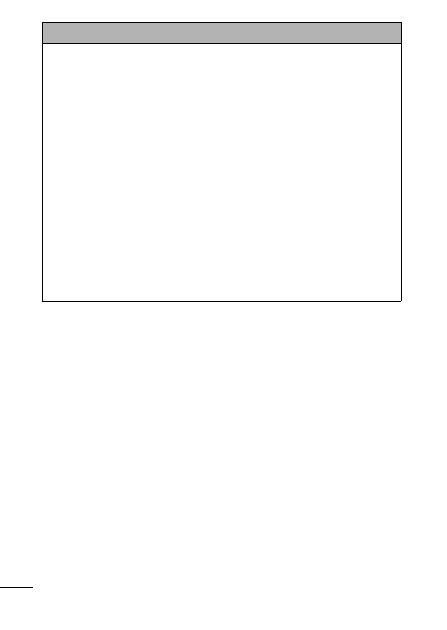
110
Formatting
Please note that formatting (initializing) an memory card
erases all data, including protected images.
You are recommended to use memory cards that have been
formatted in your camera.
• The card supplied with the camera may be used without further
formatting.
• When the camera is malfunctioning, a corrupted memory card
might be the cause. Reformatting the memory card may solve
the problem.
• When a non-Canon brand memory card is malfunctioning,
reformatting it may solve the problem.
• Memory cards formatted in other cameras, computers, or
peripheral devices may not operate correctly in this camera.
When that happens, reformat the memory card with this
camera.
If formatting in the camera does not work properly, turn the
camera off and re-insert the memory card. Then turn the
camera back on and format again.




















































































































































