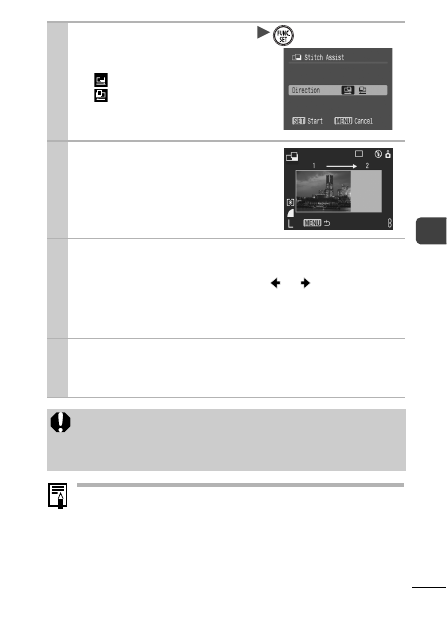
45
S
h
oo
ting
Use PhotoStitch, a supplied software program, to merge the
images on a computer.
3
Select a shooting direction
.
You can select from the following
two shooting directions.
-
Left to right horizontally
-
Right to left horizontally
4
Shoot the first image in
the sequence.
The exposure and white balance
are set and locked with the first
image.
5
Compose the second image so that it over-
laps a portion of the first and shoot.
You can retake a shot by pressing the
or
button and return-
ing to the previously recorded image screen.
Minor discrepancies in the overlapping portions can be cor-
rected when the images are stitched together.
6
Repeat the procedure for additional images.
A sequence may contain up to 26 images.
Press the
MENU
button after the last shot.
You cannot display the images on a TV when shooting in
Stitch Assist mode.
The settings for the first image are applied to the second
image onward.














































































































































