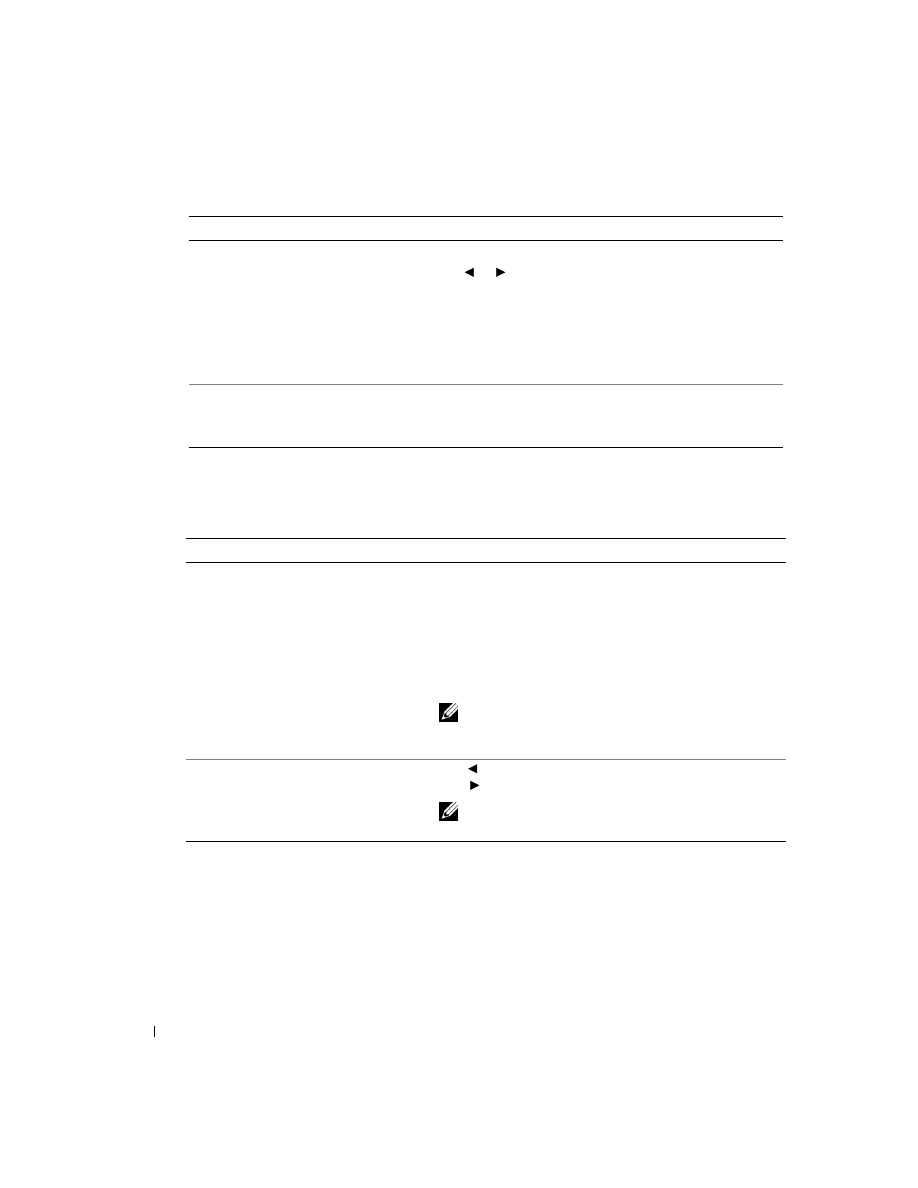
18
Getting Started
www
.del
l.
com |
su
ppo
rt.
d
e
ll.
co
m
Photo Display Menu
PHOTO BRIGHTNESS
Change the brightness level (for the current photo only).
Press
:
•
Brightest
•
Brighter
•
Normal
(default)
•
Darker
•
Darkest
COLOR MODE
Specify natural or vivid colors:
•
Natural
(default)
•
Vivid
From the Photo Display sub-menu:
You can:
SLIDE SHOW
Sequentially display all photos on the installed card. Specify
how long each photo is displayed. The slide show begins with
the photo most recently displayed
•
3 seconds
(default)
•
5 seconds
•
10 seconds
Press
Cancel
to stop the slide show.
NOTE:
To print any photo while it is displayed, press Print
Color or Print Black and White. Follow the directions on the
display to cancel or resume the slide show.
ROTATE
Press
to rotate the current photo counterclockwise.
Press
to rotate the current photo clockwise.
NOTE:
The Rotate feature changes the orientation of the
photo on the screen, not in print.
From the Photo Quality sub-menu:
You can:
or