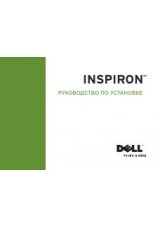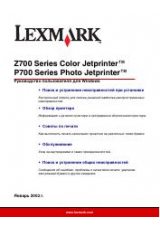Using Your Printer
27
Choosing a Color Mode
Color mode is an automatic color correction feature that helps you easily create high-quality prints
in no time. The Dell Photo Printer 540 features three color mode options:
Natural—
high-quality, natural color for everyday photo-making (default).
Vivid—
richer, more vivid colors.
None—
to disable automatic color correction.
Change the color mode:
1
From the
Start
menu, select
Settings
, then select
Printers
.
2
Right-click the
Photo Printer
icon, then select
Printing Preferences
.
3
Click the
Advanced
button.
4
Under Document Options, select
Printer Features
, then select
Color Mode
.
5
Select a color mode option, then click
OK
.
6
Click
OK
when complete.
Canceling printing
You can cancel printing from the printer or from the computer.
Canceling Printing From the Printer
Press the
Cancel
button on the printer.
Canceling Printing From a Computer:
1
Double-click the
Printer
icon in the system tray.
2
Click the print job you want to cancel.
3
Select
Document
, then select
Cancel
.