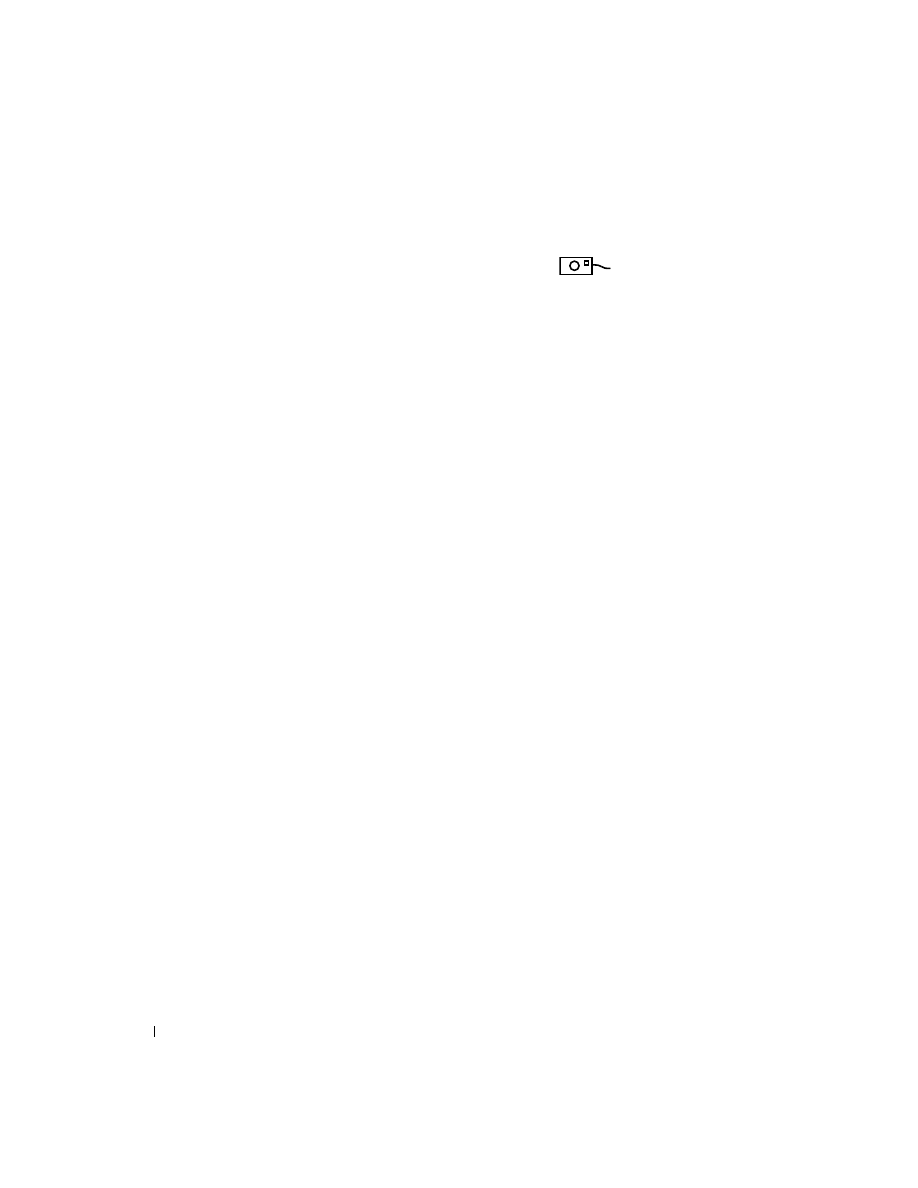
28
Using Your Printer
www
.del
l.
com |
su
ppo
rt.
d
e
ll.
co
m
Saving and Copying Photos to Your Computer
1
With the printer turned on, insert a memory card in the appropriate slot or connect a camera
(not PictBridge enabled) via the camera port connector
.
2
Press the
Save to PC
button on the printer.
If you have loaded Photo Manager software, the Photo Manager Wizard launches. Follow the
prompts to transfer photos to your computer using the Photo Manager software.
If Using Windows Explorer
1
Double-click the
My Computer
icon on your desktop (or right-click the
Start
button and
select
Explore
).
2
Double-click the
Removable Disk
icon. (The exact drive letter depends on your system.)
3
Navigate to the appropriate directory for your photos. (If the card came from a digital camera,
the photos are stored in /DCIM/<camera name>/.)
4
Double-click a photo to open it in your default application.