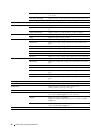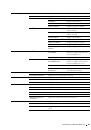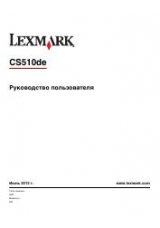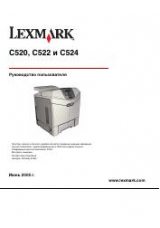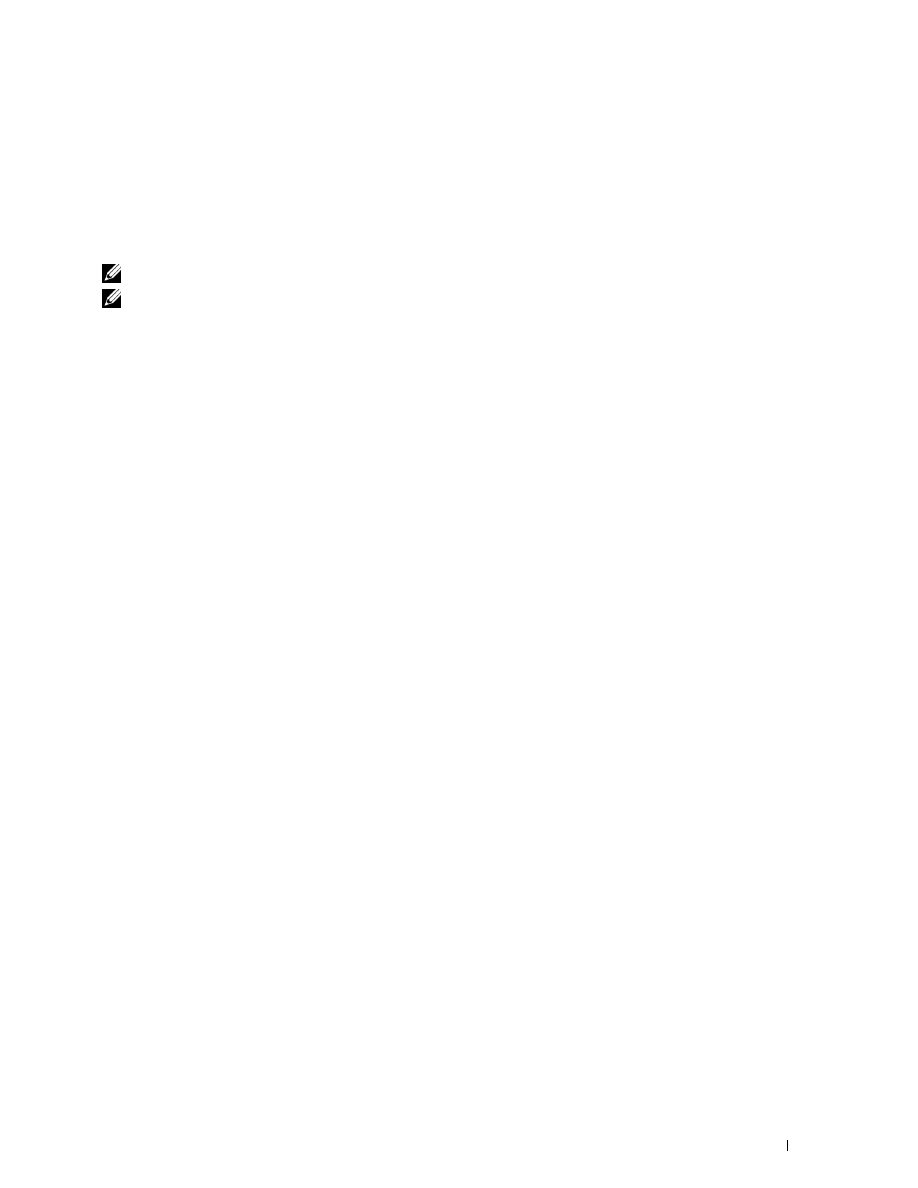
15
Print Media Guidelines
Print media can be paper, labels, envelopes, and coated paper among others. Your printer provides high-quality
printing on a variety of print media. Selecting the appropriate print media for your printer helps avoid printing
troubles. This section describes selecting print media, caring for print media, and loading the print media in
Multipurpose Feeder (MPF) or Priority Sheet Inserter (PSI).
NOTE:
The images used in this manual are those of the Dell™ C1760nw Color Printer unless otherwise mentioned.
NOTE:
PSI is available only for Dell C1760nw Color Printer.
Paper
For the best print quality in color, use 75 g/m
2
(20 lb) xerographic, grain long paper. For the best print quality in
black and white, use 90 g/m
2
(24 lb) xerographic, grain long paper. Before buying large quantities of any print media,
it is recommended that you try a sample first.
When loading paper, identify the recommended print side on the paper package, and load the paper accordingly. See
"Loading Print Media in the Multipurpose Feeder (MPF)" on page 151 and "Loading Print Media in the Priority
Sheet Inserter (PSI) (Dell C1760nw Color Printer only)" on page 159 for detailed loading instructions.
Paper Characteristics
The following paper characteristics affect print quality and reliability. It is recommended that you follow these
guidelines when evaluating new paper stock.
Weight
Both MPF and PSI automatically feed paper whose weights range from 60 to 163 g/m
2
(16 to 44 lb bond) grain long.
Paper lighter than 60 g/m
2
(16 lb) may not feed properly, and could cause paper jams. For best performance, use 75
g/m
2
(20 lb bond) grain long paper.
Curl
Curl is the tendency of print media to curve at its edges. Excessive curl can cause paper feeding problems. Curl
usually occurs after the paper passes through the printer, where it is exposed to high temperatures. Storing paper
unwrapped, even in the paper feeder, can contribute to paper curling prior to printing and cause feeding problems
regardless of humidity. When printing on curled paper, straighten the paper and then insert it into the MPF or PSI.
Smoothness
The degree of paper smoothness directly affects print quality. If the paper is too rough, the toner does not fuse to the
paper properly, resulting in poor print quality. If the paper is too smooth, it can cause paper feeding problems.
Smoothness between 150 and 250 Sheffield points produces the best print quality.
Moisture Content
The amount of moisture in the paper affects both print quality and the ability of the printer to feed the paper
properly. Leave the paper in its original packaging until you are ready to use it. This limits the exposure of the paper
to moisture changes that can degrade its performance.
Grain Direction
Grain refers to the alignment of the paper fibers in a sheet of paper. Grain is either grain long, running the length of
the paper, or grain short, running the width of the paper. For 60 to 135 g/m
2
(16 to 36 lb bond) paper, grain long
fibers are recommended. For paper heavier than 135 g/m
2
(36 lb bond), grain short is preferred.
Print Media Guidelines
143