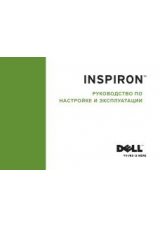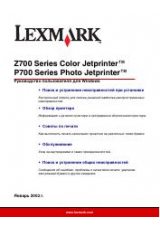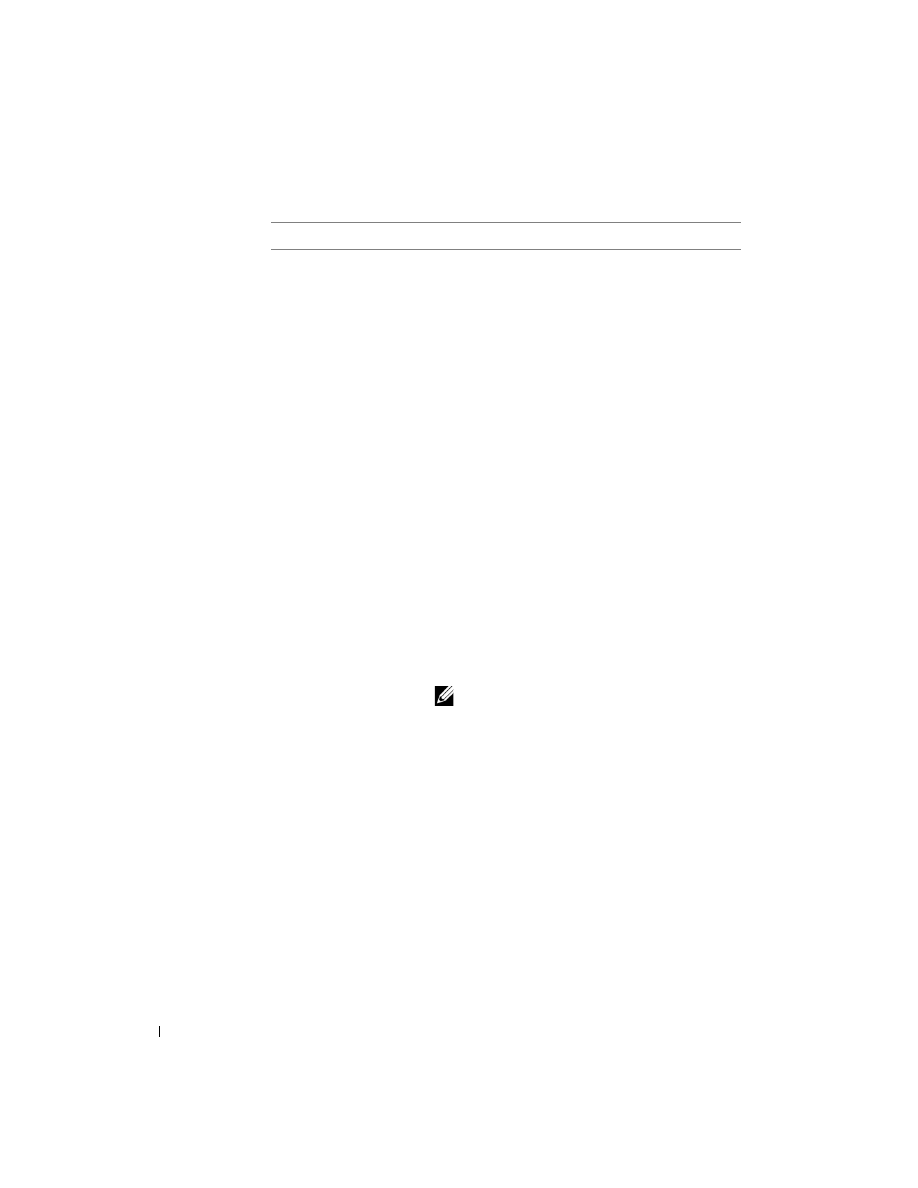
4
L e a r n i n g a b o u t y o u r p r i n t e r
ww
w
.
d
e
ll.
co
m/
su
p
p
l
i
e
s |
su
p
p
o
r
t
.
d
e
l
l.c
om
The following table describes the Dell Printer Solution Center tabs.
From this tab:
You can:
Printer Status (the tab
that appears when you
open the Dell Printer
Solution Center)
• Check the current printer status.
• See what type of paper is in the printer.
• View ink levels.
How To
• Receive information about basic features.
• Receive printing instructions.
• Receive project information.
• Search the electronic guide.
Troubleshooting
• View tips for common printing problems.
• View recommended Help topics.
• View common troubleshooting topics.
• Search for more specific troubleshooting topics.
• Visit the support area online.
Maintenance
• Learn how to install a new ink cartridge.
• View information about how to purchase new ink
cartridges.
• Print a test page.
• Clean the ink cartridge nozzles.
• Align the ink cartridges.
• Solve other problems.
• Visit the supplies area online.
NOTE:
Some links will not work while a job is in
progress.
Contact Information
• View information about ordering ink or supplies.
• View information about contacting Dell Customer
Support.
• View a list of phone numbers.
• Visit the Dell Web site.
Advanced
• Change printing status appearance options.
• View software version information.