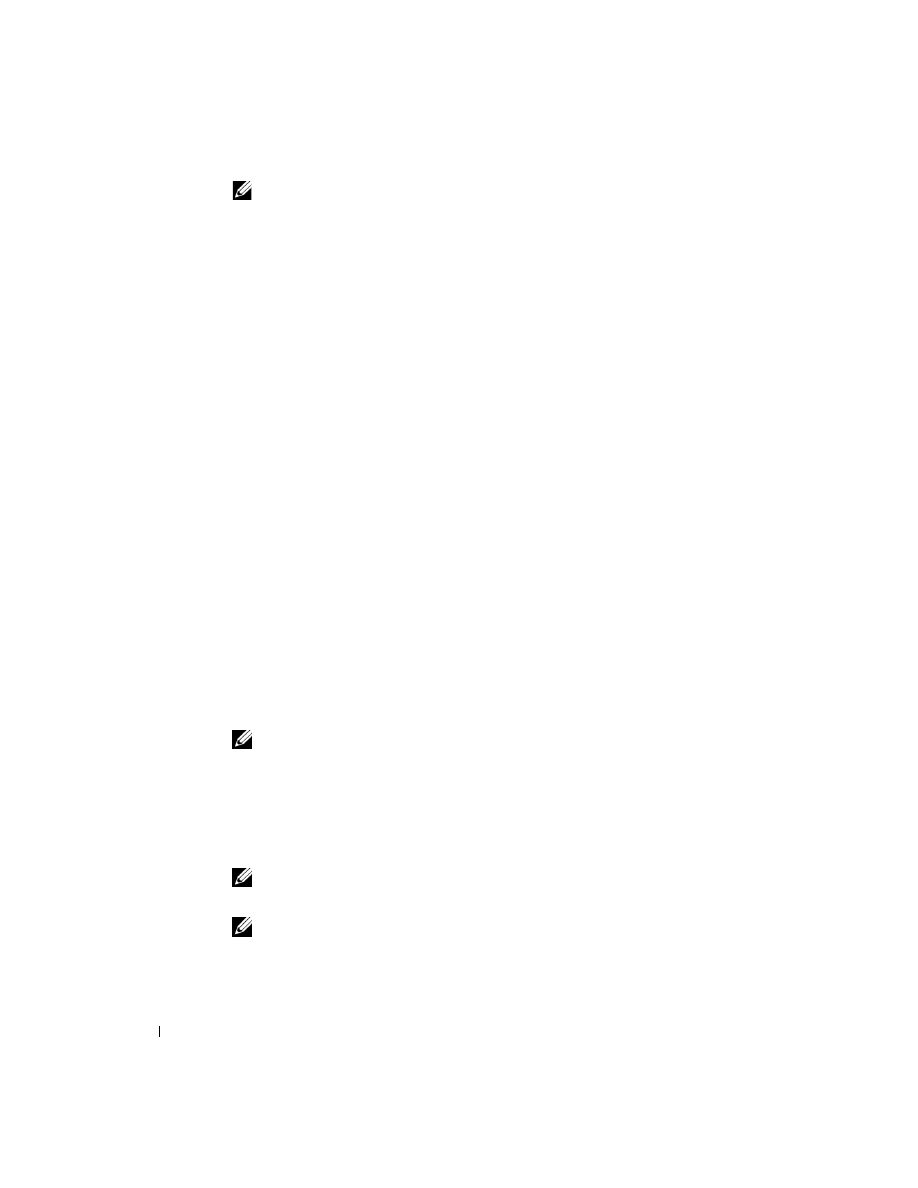
1 0
U s i n g t h e p r i n t e r
ww
w
.
d
e
ll.
co
m/
su
p
p
l
i
e
s |
su
p
p
o
r
t
.
d
e
l
l.c
om
NOTE:
To prevent smudging, remove each photo as it exits the printer, and let it dry before
stacking.
Printing envelopes
1
Click Start
→
Programs
→
Dell Printers
→
Dell Inkjet Printer J740
→
Dell Printer
Solution Center.
2
Click the How To tab.
3
From the Projects drop-down dialog box, select Envelopes.
4
Click View and follow the instructions to print your envelopes.
Printing cards
1
Click Start
→
Programs
→
Dell Printers
→
Dell Inkjet Printer J740
→
Dell Printer
Solution Center.
2
Click the How To tab.
3
From the Projects drop-down dialog box, select Cards.
4
Click View and follow the instructions to print your cards.
Printing banners
1
Click Start
→
Programs
→
Dell Printers
→
Dell Inkjet Printer J740
→
Dell Printer
Solution Center.
2
Click the How To tab.
3
From the Projects drop-down dialog box, select Banners.
4
Click View and follow the instructions to print your banner.
NOTE:
Loading excess banner paper may cause a paper jam. For help, refer to the
Troubleshooting section in the
User’s Guide
.
Printing mirror images and iron-on transfers
To print a mirror image of your original, or to personalize fabric with pictures, use the
following steps.
NOTE:
To create a fabric collage, you can repeat these steps using the same picture multiple
times or using many different pictures.
NOTE:
To apply the transfer to a blanket, pillowcase, sheet set, T-shirt or another piece of
fabric, follow the instructions on the iron-on transfer package.
1
Click Start
→
Programs
→
Dell Printers
→
Dell Inkjet Printer J740
→
Dell Printer
Solution Center.