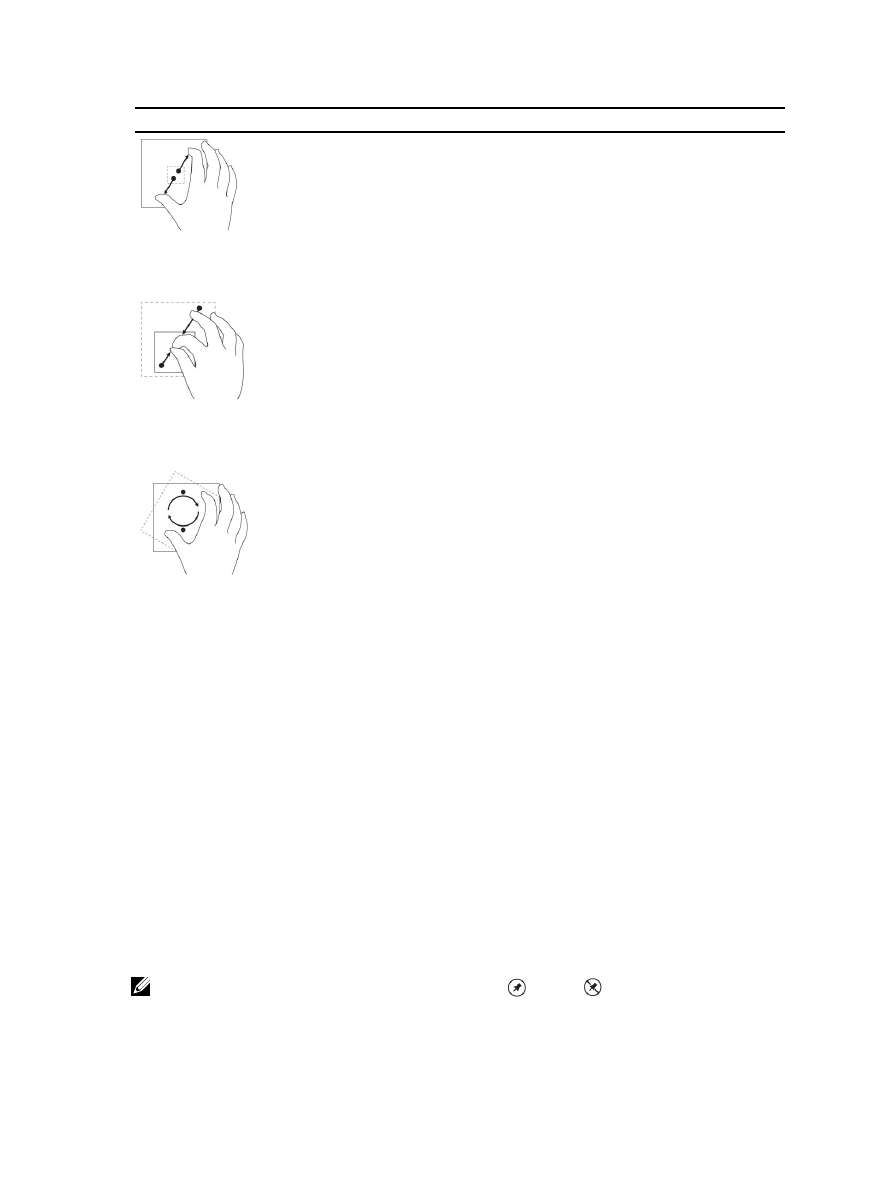
Finger Gestures
Allows you to:
Touch the display with two fingers and then move the fingers
apart.
Zoom out
Touch the display with two fingers and then move the fingers
closer.
• Reduce the view of an
image or web page.
Rotate
Touch the display with two or more fingers and then move the
fingers in a clockwise or counter-clockwise arc.
• Rotate an object by 90
degrees.
Right-Click
To perform a right-click in your tablet, Touch and Hold your finger for 2 seconds on any section of the
screen or an icon and then release your finger.
The options menu appears on the screen.
The Windows Start Screen
The Windows Start screen displays a list of default and custom Live Tiles, which act as a shortcut to
Control Panel, Windows Explorer, Weather app, RSS, Windows Store, Internet Explorer, and other
installed applications.
Live Tiles on your Start screen change and update in real time so you can get real-time updates about
news or sports, check what your friends are up to, and get the latest weather forecast.
The tile-based user interface gives you direct access to your most recently used applications, Emails,
photos, music, videos, contacts, Facebook & Twitter updates, and frequently viewed websites. You can
pin desired or favorite apps as Live Tiles to customize the Start screen.
You also can personalize the Start screen by setting your favorite picture as the wallpaper.
NOTE: Live Tiles can be added or removed by using Pin
or Unpin
options.
15










































































