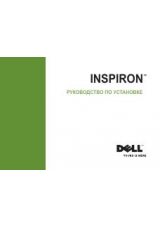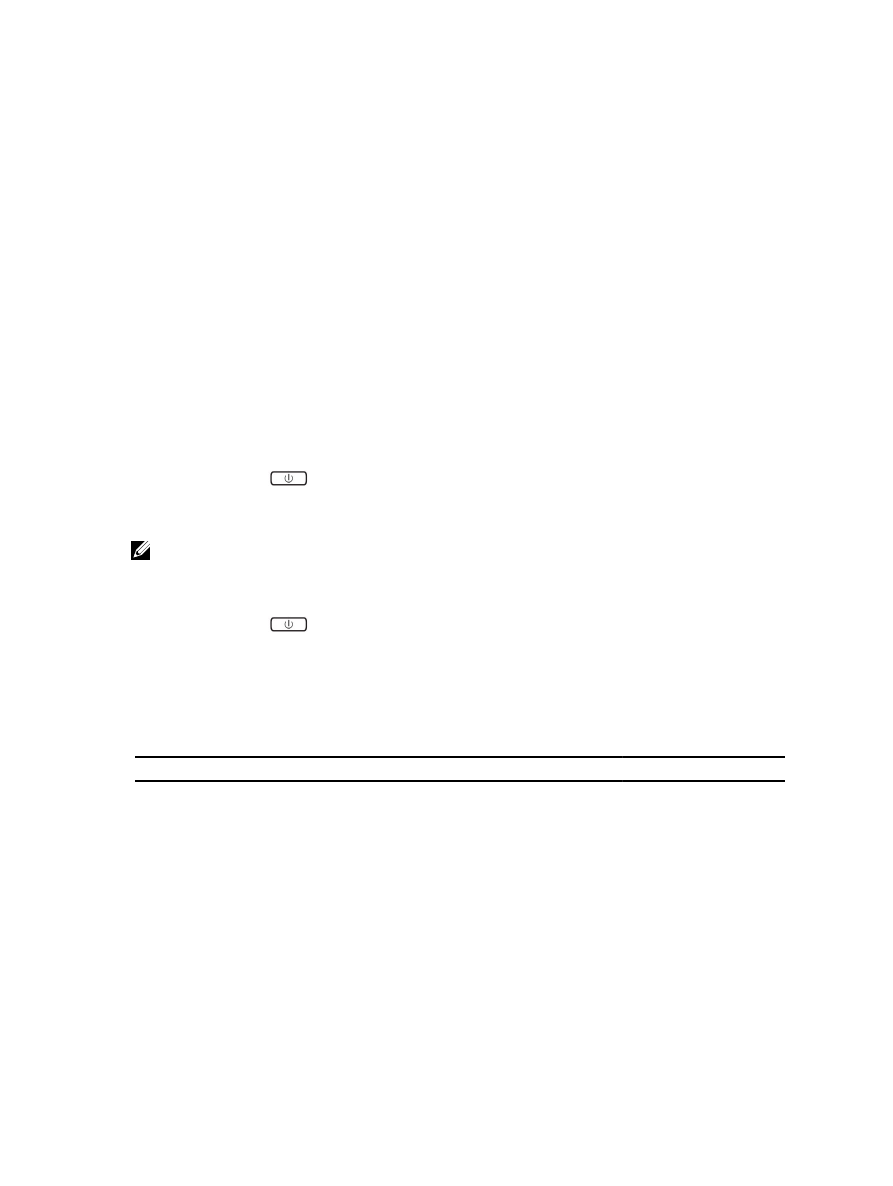
12
System Setup
System Setup enables you to manage your computer hardware and specify BIOS
‐
level options. From the
System Setup, you can:
• Change the NVRAM settings after you add or remove hardware
• View the system hardware configuration
• Enable or disable integrated devices
• Set performance and power management thresholds
• Manage your computer security
To access the system setup options (BIOS):
1. Connect your tablet to the keyboard dock or connect a USB enabled keyboard to your tablet.
2. Press the
Power
button to turn on your tablet or restart your tablet, if you have already
turned on your tablet.
3. Press
F2
after the Dell logo appears.
NOTE: You might have to press
F2
repeatedly until the Windows redirects to the system setup
options.
To access the setup options (BIOS) without an external keyboard :
1. Press the
Power
button to turn on your tablet or restart your tablet, if you have already
turned on your tablet.
2. Press and hold the Volume Up button when the Dell logo appears on the screen.
System Setup (BIOS) Options
Table 4. System Information
Option
Function
BIOS Version
Displays the BIOS revision.
Service Tag
Displays the service tag of your tablet.
Asset Tag
Displays the asset tag of your computer.
Ownership Tag
Displays the ownership information.
Manufacture Date
Displays the date of manufacture.
Express Service Code
Displays the Express
Service code of the
computer.
Ownership Date
Displays the ownership date.
45