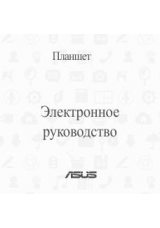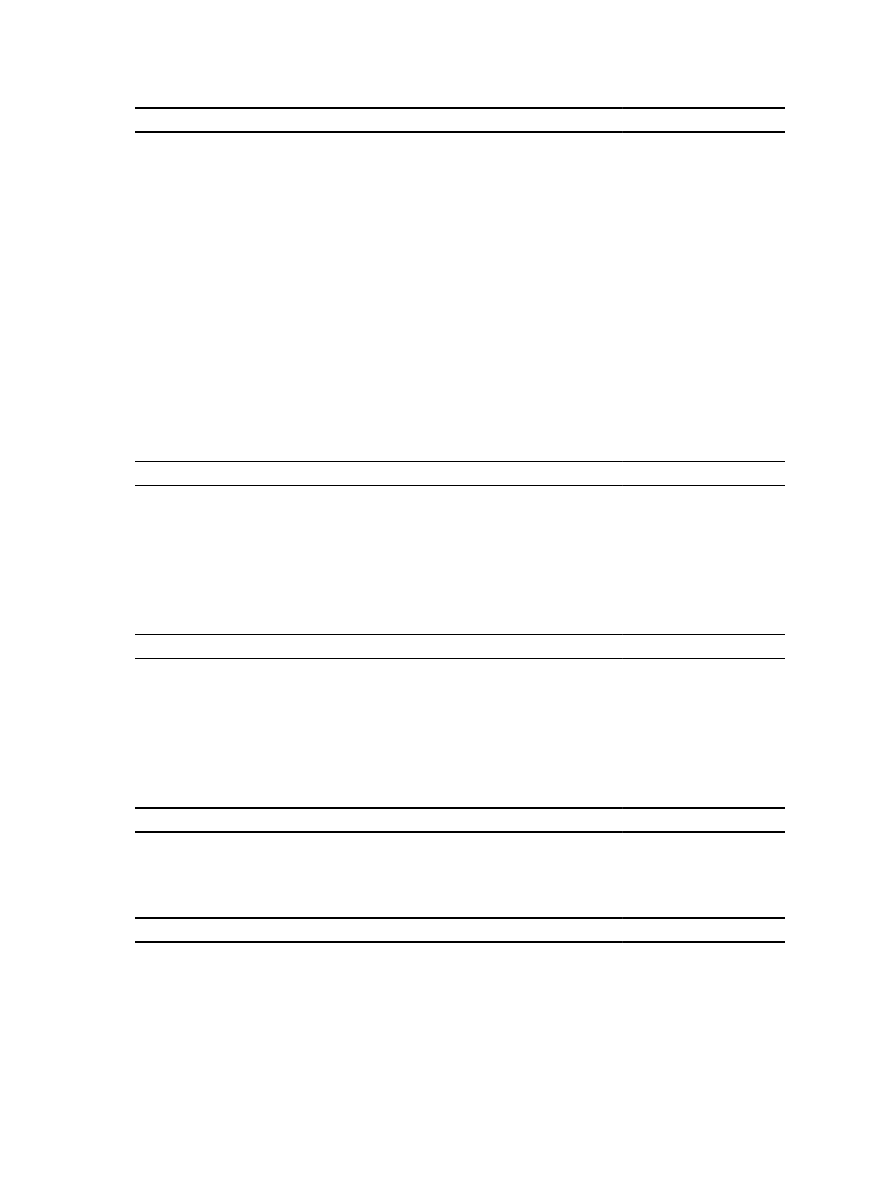
Option
Function
Panel Type
Displays the panel type
used in the computer.
Native Resolution
Displays the resolution
of the computer.
Audio Controller
Displays the audio
controller used in the
computer.
Wi-Fi Device
Displays the Wi-Fi
device in the computer.
Cellular Device
Displays the cellular
device in the computer.
Bluetooth Device
Displays the Bluetooth
device in the computer.
Table 5. Battery Information
Option
Function
AC Adapter
Displays the AC Adapter information.
Battery Status
Displays the current battery status.
Battery Charge State
Displays if the battery is charging/discharging.
Battery Health
Displays the battery health.
Table 6. Boot Sequence
Option
Function
Add Boot Option
Displays the order that the BIOS searches devices
when trying to find an operating system to boot. A
new device can be added here.
Del Boot Option
A displayed boot device can be removed from the
boot order.
Table 7. Advanced Boot Sequence
Option
Function
Enable UEFI Network Stack
Enable UEFI Network Stack function wih IPV4/
IPV5 PXE protocol stack.
Table 8. Date/Time
Option
Function
System Date
Displays the system date.
System Time
Displays the system time.
47