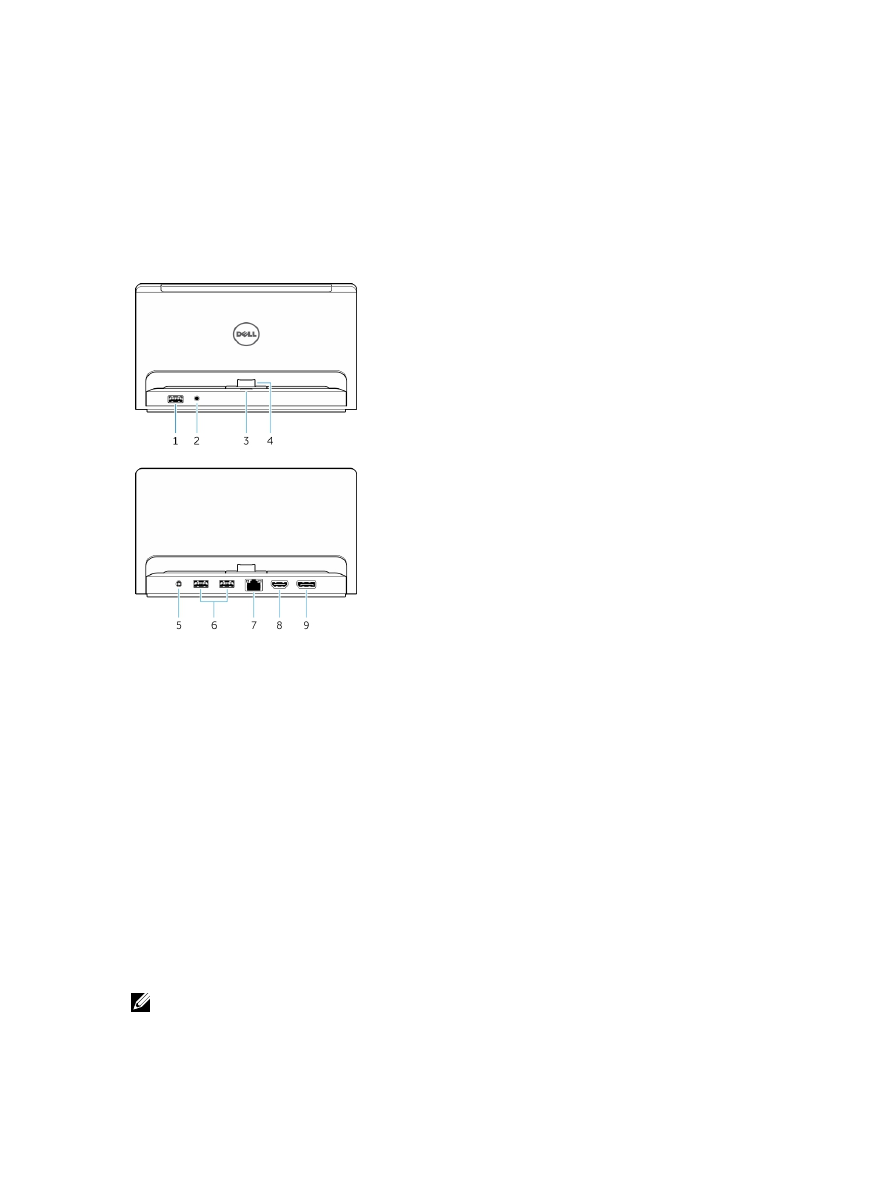
7
Desktop Dock Features
This section provides information about the features available on the Desktop dock.
Table 2.
Feature
Functionality
1 USB 3.0 connector
Connect USB devices, such as flash memory.
2 Audio connector
Connect headphones or external speakers.
3 Power status light
Indicates the power status.
4 Docking connector
Connect the docking connector on the tablet.
5 Power connector
Connect the AC adapter.
6 USB 3.0 connectors
Connect USB devices, such as flash memory.
7 Network connector
Connect an Ethernet cable for internet access.
8 HDMI connector
Connect HDMI-capable devices such as projectors, TV’s, and
monitors.
9 DisplayPort connector
Connect DisplayPort-capable devices such as projectors, TV’s,
and monitors.
NOTE: The desktop dock will only support USB 2.0 when docked with Venue Pro 11–5130.
31




















































































