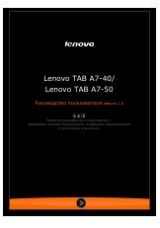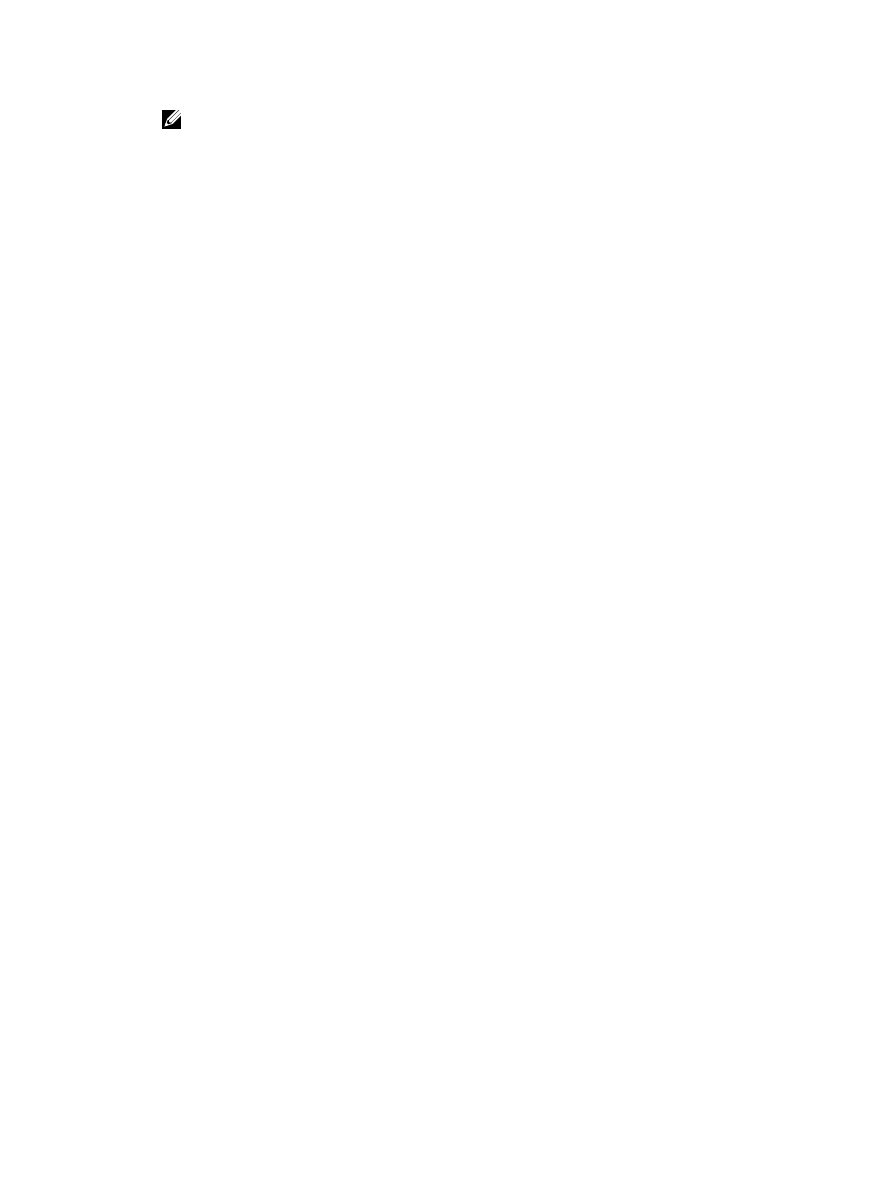
NOTE: If you cannot find your Service Tag, click
Detect Service Tag
. Proceed with the
instructions on screen.
4.
Enter the
Service Tag
or
Express Service Code
and click
Submit
.
5.
If you are unable to locate or find the Service Tag, click the Product Category of your computer.
6.
Choose the
Product Type
from the list.
7.
Select your computer model and the
Product Support
page of your computer appears.
8.
Click
Drivers & Downloads
.
9.
On the Drivers and Downloads screen, under the
Operating System
drop-down list, select
BIOS
.
10.
Identify the latest BIOS file and click
Download File
.
11.
Select your preferred download method in the
Please select your download method below
window
; click
Download File
.
The
File Download
window appears.
12.
Click
Save
to save the file on your computer.
13.
Click
Run
to install the updated BIOS settings on your computer.
Follow the instructions on the screen.
53