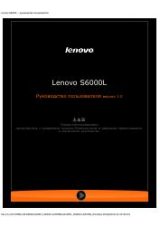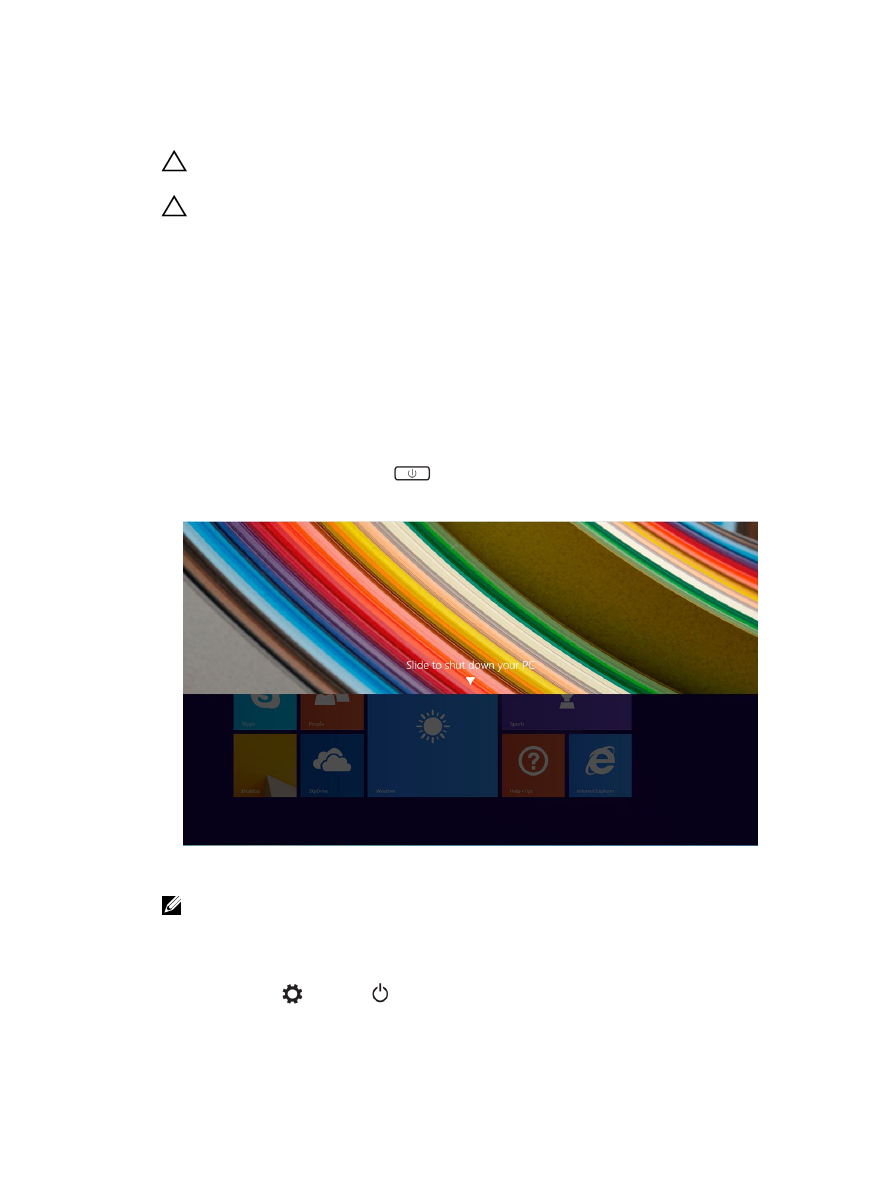
7.
Press and hold the power button for a few seconds to remove the flea power from the system
board.
CAUTION: To guard against electrical shock, always unplug your tablet from the electrical
outlet.
CAUTION: Before touching anything inside your tablet, ground yourself by touching an
unpainted metal surface, such as the metal at the back of the tablet. While you work,
periodically touch an unpainted metal surface to dissipate static electricity, which could harm
internal components.
8.
Remove the storage SD card from the tablet.
Turning off Your Tablet
Turning off your tablet completely shuts down your tablet. You can turn off your tablet by two ways:
• Using power button
• Using charms menu
1.
To turn off your tablet using power button:
a) Press and hold the
Power
button
for more than 10 seconds.
b) Windows displays a confirmation to shut down your tablet.
c) Slide to shut down your tablet.
NOTE: You can also turn off your tablet without sliding down the screen. Press the
Power
button again to turn off your tablet.
2.
To turn off your tablet using the charms menu:
a) Swipe from the right edge of the display to access the
Charms
menu.
b)
Touch
Settings
—>
Power
—>
Shut down
to turn off the tablet.
6