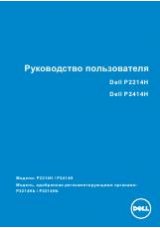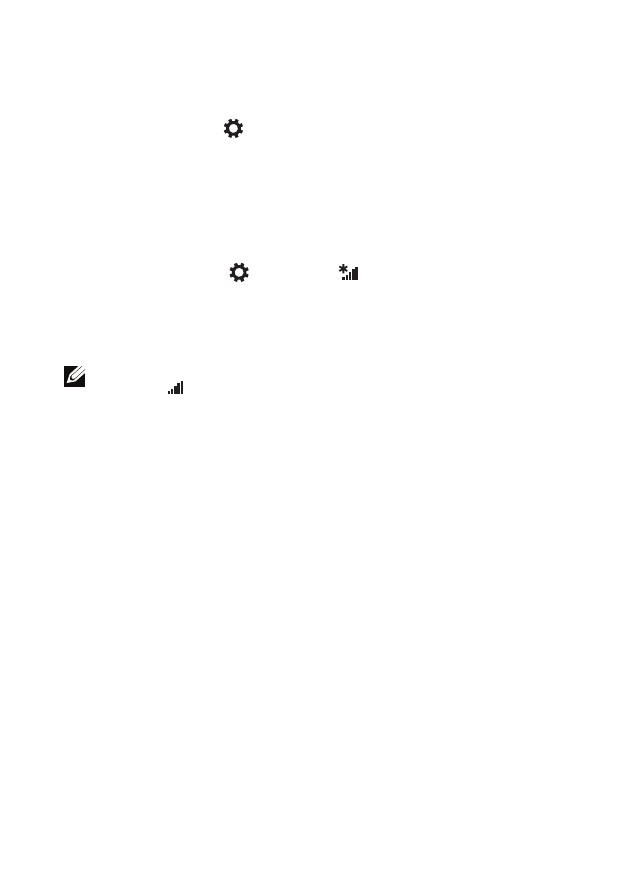
Enable/Disable Wi-Fi
1
Swipe from the right edge of the display to access Charms.
2
Touch
Settings
→
Change PC settings
→
Wireless
.
3
Move the slider to the right to enable Wi-Fi. Move the Wi-Fi
slider to the left to disable Wi-Fi.
Connecting to a Network
1
Swipe from the right edge of the display to access Charms.
2
Touch
Settings
→
Available
→
Select an available
network
→
Connect
.
Switch Networks
NOTE:
If you need to connect to another network later, access
Charms
→
and select the network you want to connect to.
18
│
Setting Up Your Computer