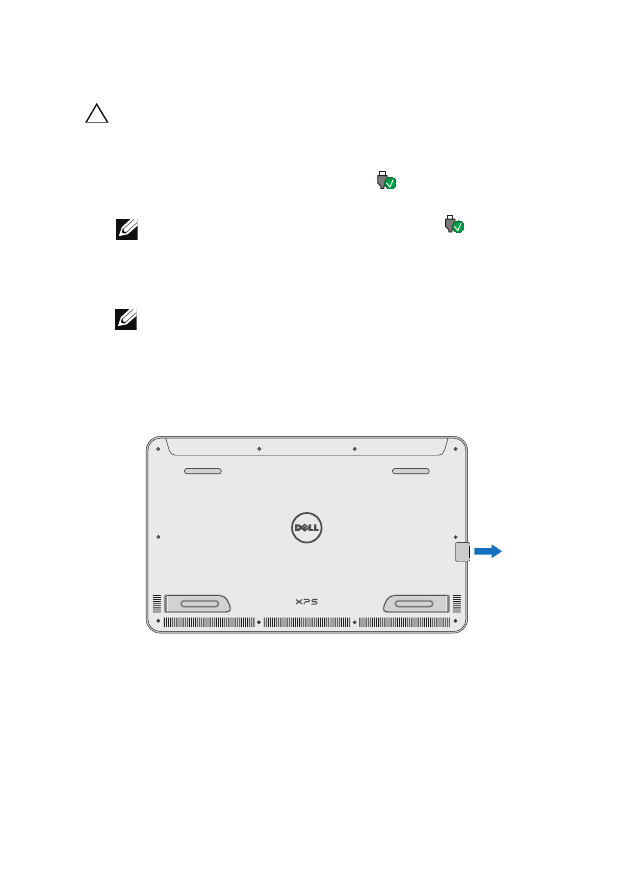
Removing the SD Card
CAUTION: To avoid data loss, ensure all read/write operations to the
SD card are complete before removing it from the computer.
1
Touch the bottom left corner to enter Desktop mode.
2
Touch/click
Safely Remove Hardware
in the notification area
at the bottom-right corner of the screen.
NOTE:
If you don’t see
Safely Remove Hardware
, touch
Show
Hidden Icons
to display all icons in the notification area.
3
Touch
Eject SD Memory Card
. A message appears confirming that
the SD card can be safely removed.
NOTE:
If a warning message appears stating the SD card cannot be
removed, ensure all data transfers to and from the SD card are
complete and try again.
4
Push the SD card inwards to release it from the spring loaded SD-
card slot.
5
Pull the SD card out of the SD-card slot.
Using Your Computer
│
27








































































