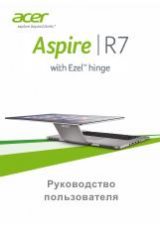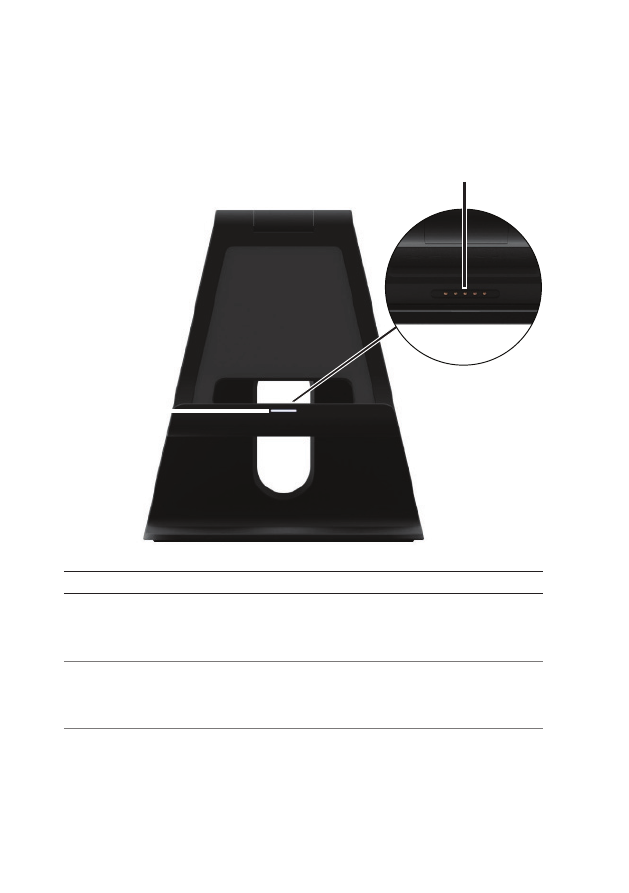
Powered Stand (optional)
Features
2
1
Feature
Functionality
1
Docking status light
Turns on when your computer is
successfully docked (if the power
adapter is attached to the powered
stand).
2
Docking connector
Connects the computer to the
docking port to provide power to
your computer and charge the
battery
32
│
Powered Stand (optional)