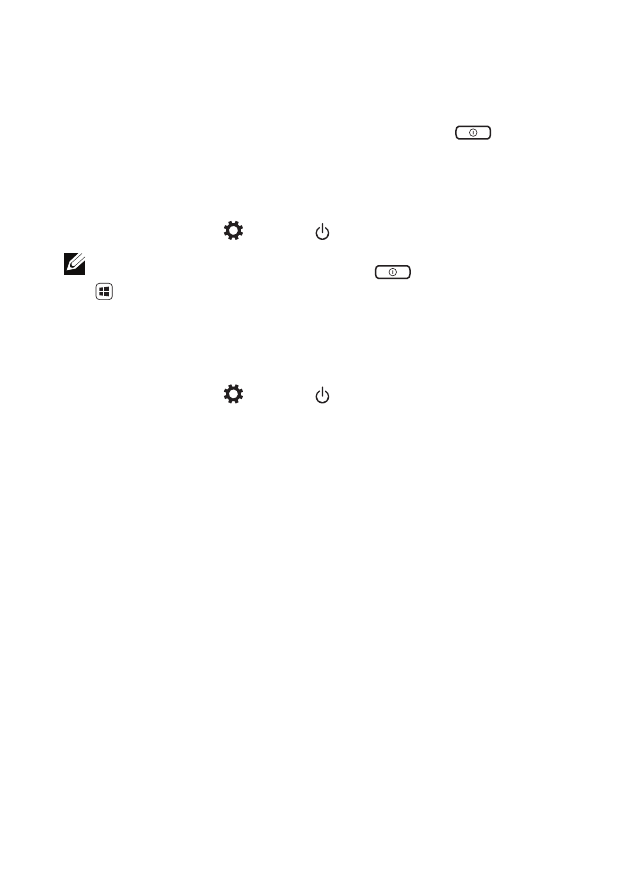
Turning Off the Screen
•
Using the power button:
Press and release the
Power and Sleep/Wake
button
to turn
off the screen.
•
Using Charms:
1
Swipe from the right edge of the display to access Charms.
2
Touch
Settings
→
Power
→
Sleep
to turn off the screen.
NOTE:
If your computer is in a sleep state (computer is on, but screen is
off), press the
Power and Sleep/Wake
button
or
Windows
button
once to turn on the screen.
Turning Off Your Computer
1
Swipe from the right edge of the display to access Charms.
2
Touch
Settings
→
Power
→
Shut down
to turn off the
computer.
28
│
Using Your Computer

















































































