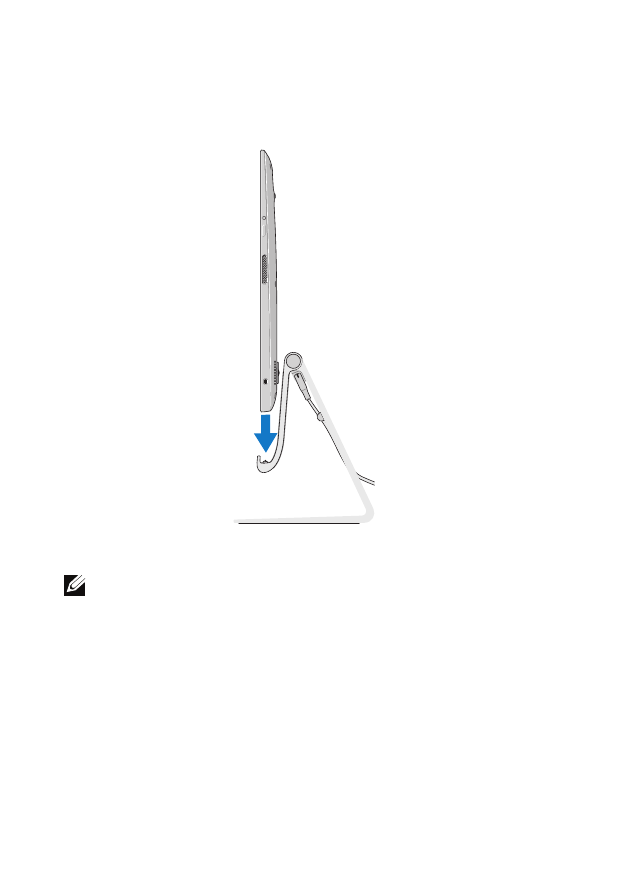
Dock Your Computer on the Powered Stand
1
Align the docking port on your computer to the docking
connector on the powered stand.
2
Place your computer onto the powered stand.
NOTE:
The docking status light turns on when your computer is correctly
seated on the powered stand and the powered stand is properly
connected to a power source.
36
│
Powered Stand (optional)

































































