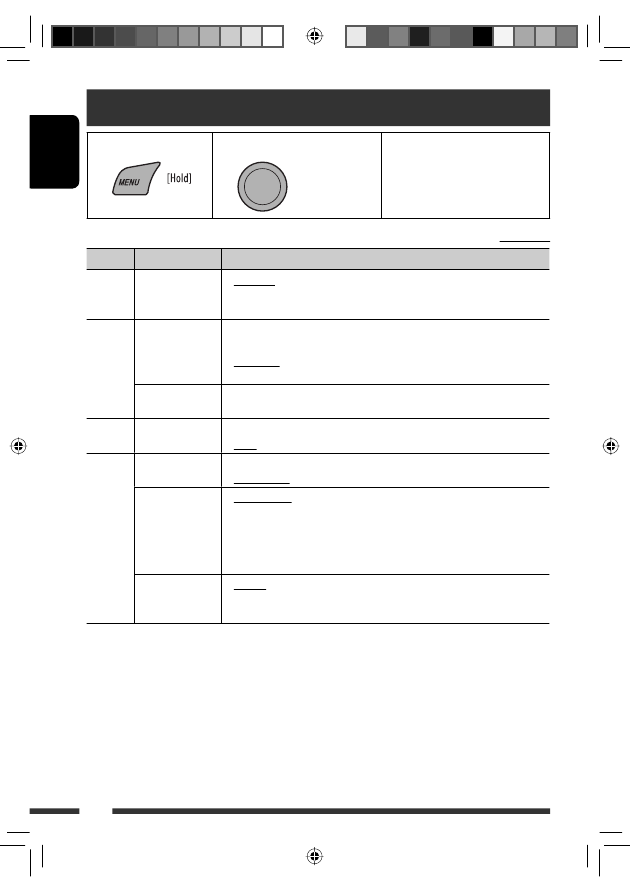
ENGLISH
14
Initial: Underlined
Menu operations
Category Menu items
Selectable settings, [reference page]
DEMO
DEMO
Display
demonstration
• DEMO ON
• DEMO OFF
: Display demonstration will be activated automatically if no
operation is done for about 20 seconds, [7].
: Cancels.
CLOCK
CLOCK DISP
*
1
Clock display
• CLOCK ON
• CLOCK OFF
: Clock time is shown on the display at all times when the
power is turned off.
: Cancels; pressing DISP will show the clock time for about
5 seconds when the power is turned off, [7].
CLOCK SET
Clock setting
: Adjust the hour, then the minute, [7].
(Initial: 1:00)
EQ
EQ
Equalizer
: Select a preset sound mode suitable to the music genre.
USER, ROCK, CLASSIC, POPS, HIP HOP, JAZZ
DISPLAY
DIMMER
Dimmer
• DIMMER ON
• DIMMER OFF
: Dims the display and button illumination.
: Cancels.
SCROLL
*
2
Scroll
• SCROLL ONCE
• SCROLL AUTO
• SCROLL OFF
: Scrolls the displayed information once.
: Repeats scrolling (at 5-second intervals).
: Cancels.
Pressing DISP for more than one second can scroll the display regardless of the
setting.
TAG DISPLAY
Tag display
• TAG ON
• TAG OFF
: Shows the Tag information while playing MP3/WMA
tracks.
: Cancels.
*
1
If the power supply is not interrupted by turning off the ignition key of your car, it is recommended to select
“
CLOCK OFF” to save the car’s battery.
*
2
Some characters or symbols will not be shown correctly (or will be blanked) on the display.
1
Call up the menu.
2
Select the desired item.
3
Repeat step
2 if necessary.
• To return to the previous menu,
press BACK.
• To exit from the menu, press
DISP or MENU.
[Turn]
=
[Press]
EN10-15_KD-R400[J]_f.indd 14
EN10-15_KD-R400[J]_f.indd 14
9/10/08 3:24:02 PM
9/10/08 3:24:02 PM































































































































































