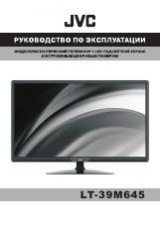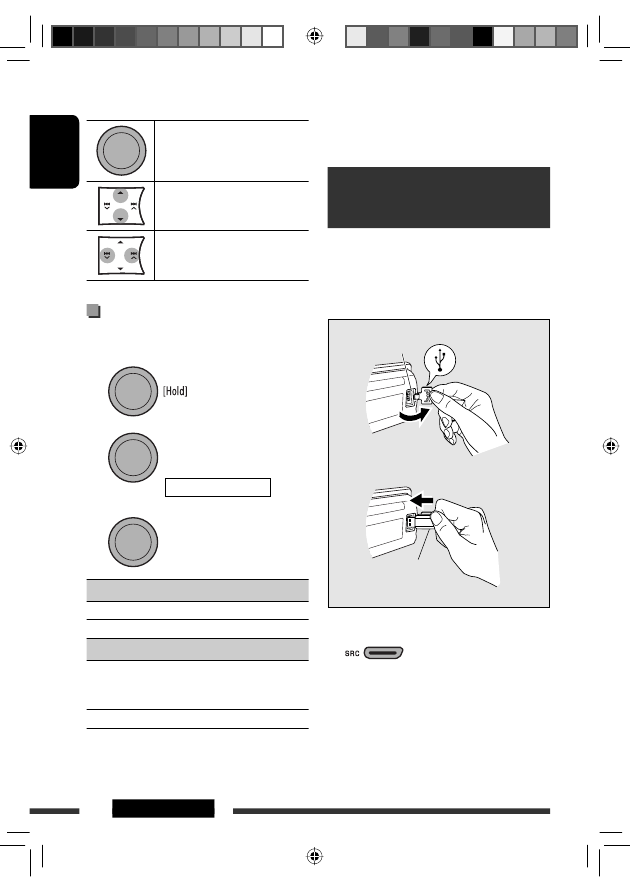
ENGLISH
10
OPERATIONS
Pressing (or holding) the following buttons allows you
to...
[Press] Pause/resume playback.
MP3/WMA: Select folder
[Press] Select track
[Hold] Reverse/fast-forward track
Selecting the playback modes
You can use only one of the following playback modes
at a time.
1
2
3
REPEAT
TRACK RPT
: Repeats current track
FOLDER RPT
: MP3/WMA: Repeats current folder
RANDOM
FOLDER RND
: MP3/WMA: Randomly plays all
tracks of current folder, then
tracks of next folders
ALL RND
: Randomly plays all tracks
[Turn]
=
[Press]
REPEAT
Ô
RANDOM
[Turn]
=
[Press]
• To cancel repeat play or random play, select
“RPT OFF” or “RND OFF.”
• To return to the previous menu, press BACK.
Listening to the USB
device
This unit can play MP3/WMA tracks stored in a USB
device.
All tracks will be played repeatedly until you change the
source or detach the USB device.
If a USB device has been attached...
Playback starts from where it has been stopped
previously.
• If a different USB device is currently attached,
playback starts from the beginning.
USB input jack
USB memory
EN10-15_KD-R506_001A_f.indd 10
EN10-15_KD-R506_001A_f.indd 10
9/10/08 4:20:22 PM
9/10/08 4:20:22 PM