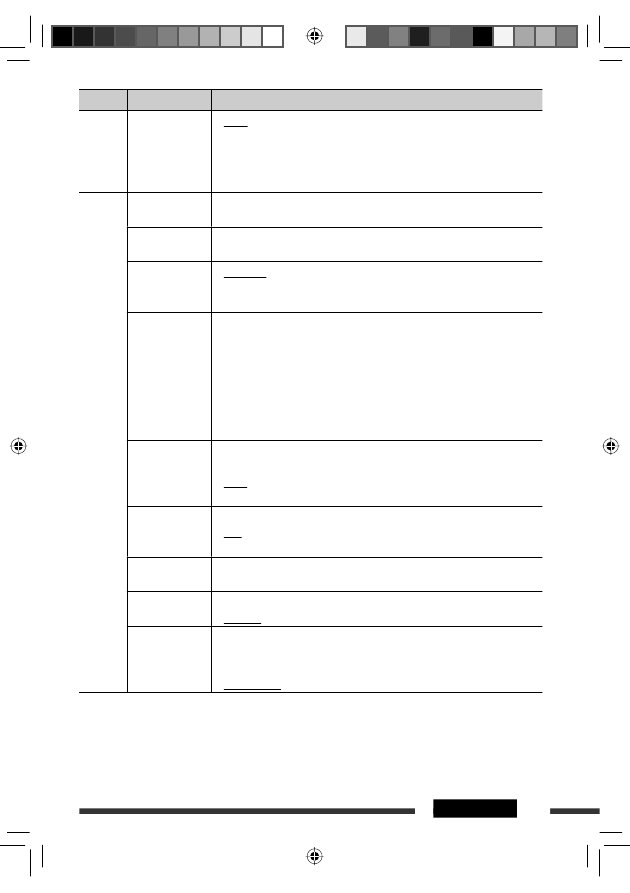
15
SETTINGS
Category Menu items
Selectable settings, [reference page]
TUNER
IF BAND
Intermediate
frequency band
• AUTO
• WIDE
: Increases the tuner selectivity to reduce interference noises
between adjacent stations. (Stereo effect may be lost.)
: Subject to interference noises from adjacent stations, but
sound quality will not be degraded and the stereo effect
will remain.
AUDIO
FADER
*
4,
*
5
Fader
R06 – F06
: Adjust the front and rear speaker output balance.
(Initial: 00)
BALANCE
*
5
Balance
L06 – R06
: Adjust the left and right speaker output balance.
(Initial: 00)
LOUD
Loudness
• LOUD OFF
• LOUD ON
: Cancels.
: Boost low and high frequencies to produce a well-balanced
sound at a low volume level.
VOL ADJUST
Volume adjust
VOL ADJ –05 —
VOL ADJ +05
(Initial: VOL
ADJ 00)
: Preset the volume adjustment level of each source (except
FM), compared to the FM volume level. The volume level
will automatically increase or decrease when you change
the source.
• Before making an adjustment, select the source you
want to adjust.
• “VOL ADJ FIX” appears on the display if “FM” is selected
as the source.
L/O MODE
Line output mode
• SUB.W
• REAR
: Select if the REAR LINE OUT terminals are used for
connecting a subwoofer (through an external amplifier).
: Select if the REAR LINE OUT terminals are used for
connecting the speakers (through an external amplifier).
SUB.W FREQ
*
6
Subwoofer cutoff
frequency
• LOW
• MID
• HIGH
: Frequencies lower than 72 Hz are sent to the subwoofer.
: Frequencies lower than 111 Hz are sent to the subwoofer.
: Frequencies lower than 157 Hz are sent to the subwoofer.
SUB.W LEVEL
*
6
Subwoofer level
SUB.W 00
— SUB.W 08
: Adjust the subwoofer output level.
(Initial: SUB.W 04)
BEEP
Key touch tone
• BEEP OFF
• BEEP ON
: Deactivates the key touch tone.
: Activates the key touch tone.
AMP GAIN
*
7
Amplifier gain
control
• LOW POWER
• HIGH POWER
: VOLUME 00 – VOLUME 30 (Select if the maximum power
of each speaker is less than 50 W to prevent damaging the
speaker.)
: VOLUME 00 – VOLUME 50
*
4
If you are using a two-speaker system, set the fader level to “00.”
*
5
This adjustment will not affect the subwoofer output.
*
6
Displayed only when “
L/O MODE” is set to “SUB.W.”
*
7
The volume level automatically changes to “VOLUME 30” if you change to “
LOW POWER” with the volume level
set higher than “VOLUME 30.”
Continued on the next page
EN10-15_KD-R504[UI]_f.indd 15
EN10-15_KD-R504[UI]_f.indd 15
15/10/08 9:17:46 AM
15/10/08 9:17:46 AM



























































































































































